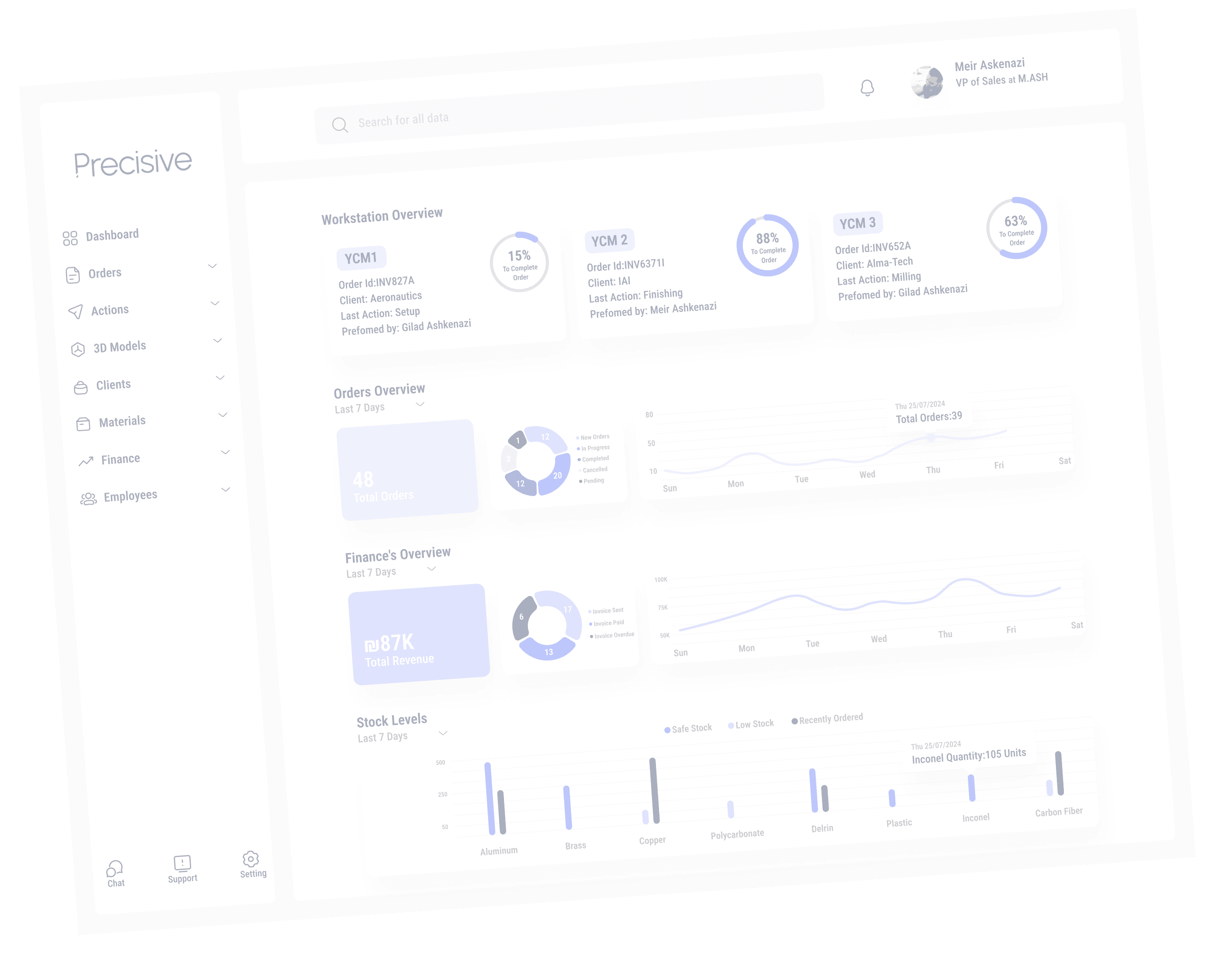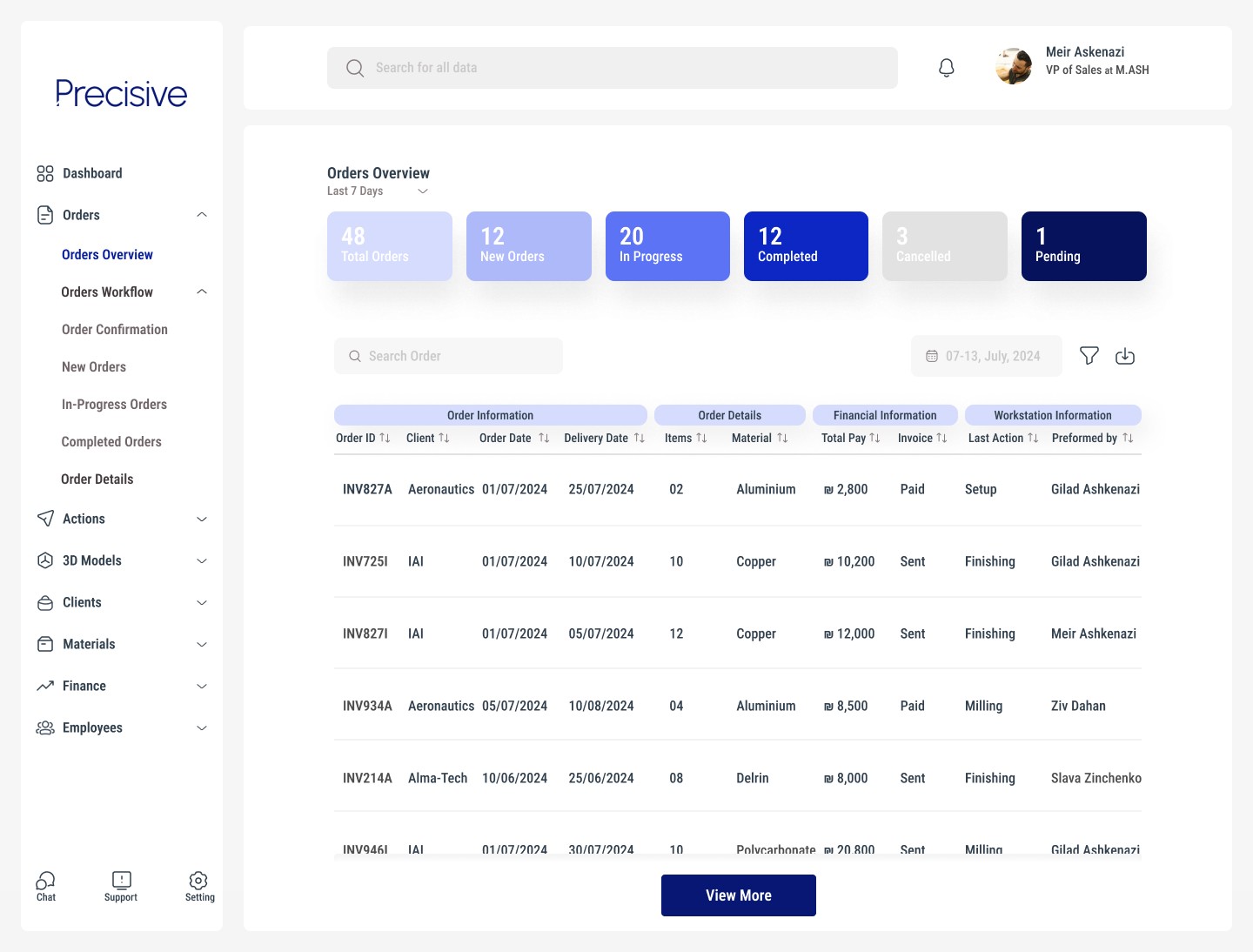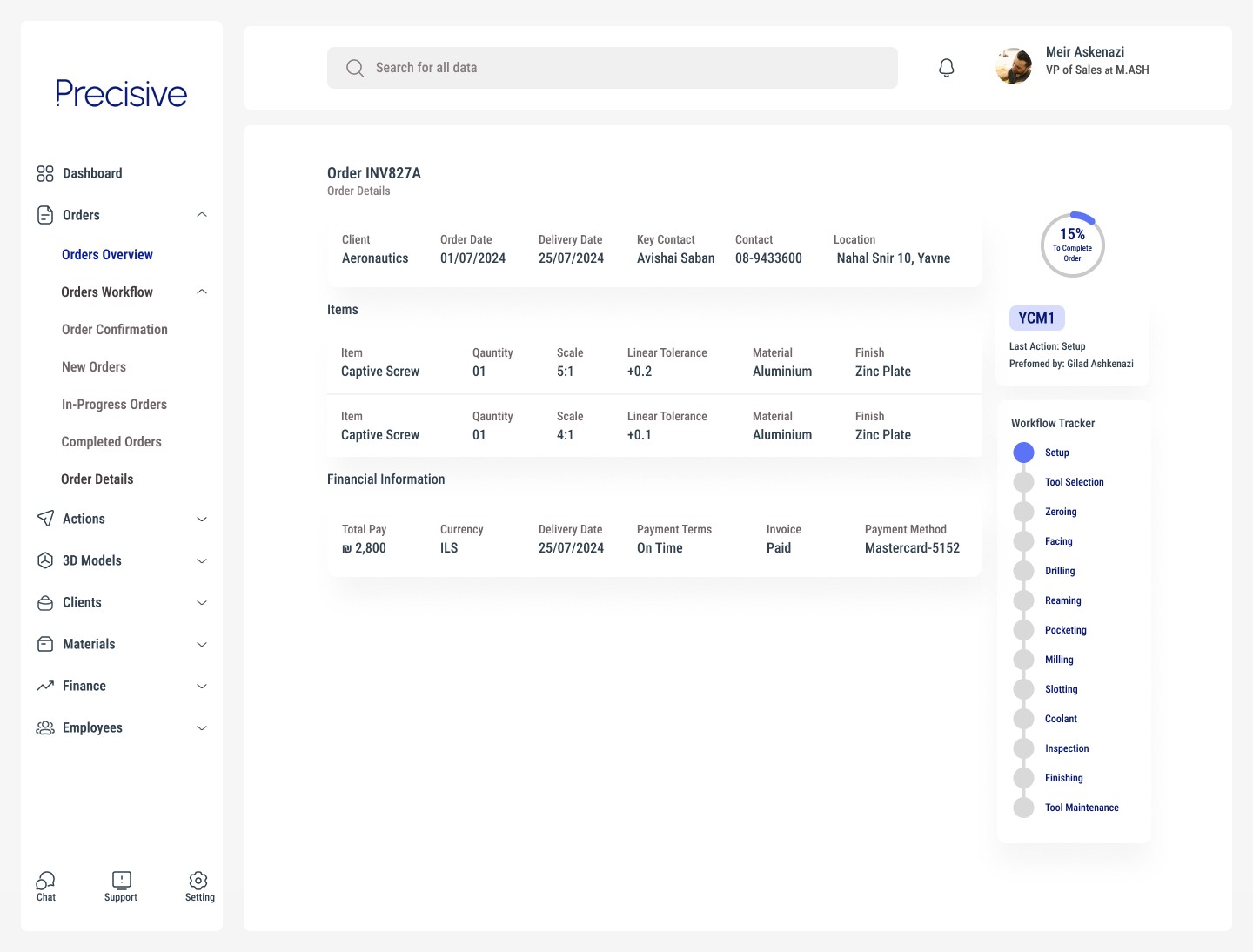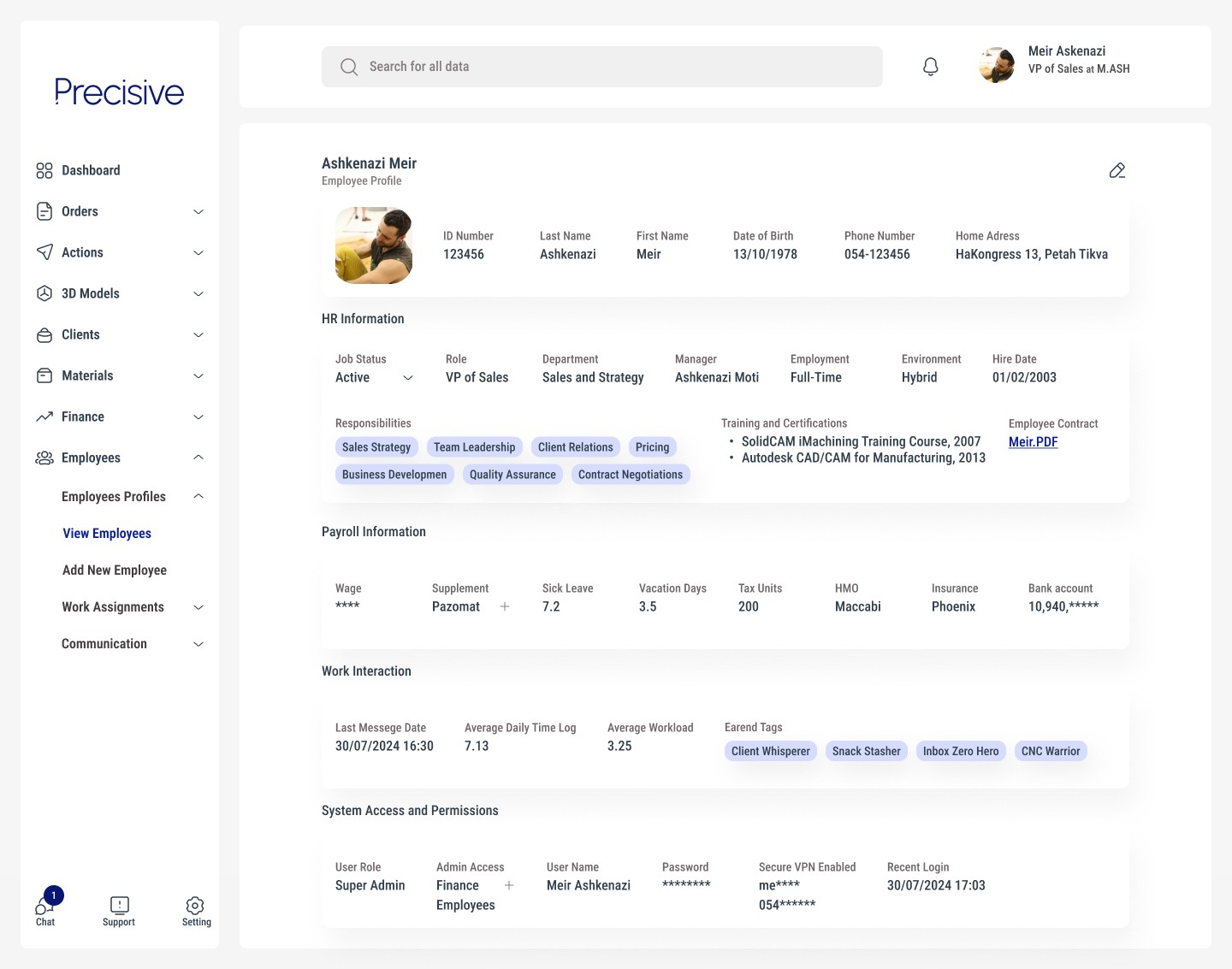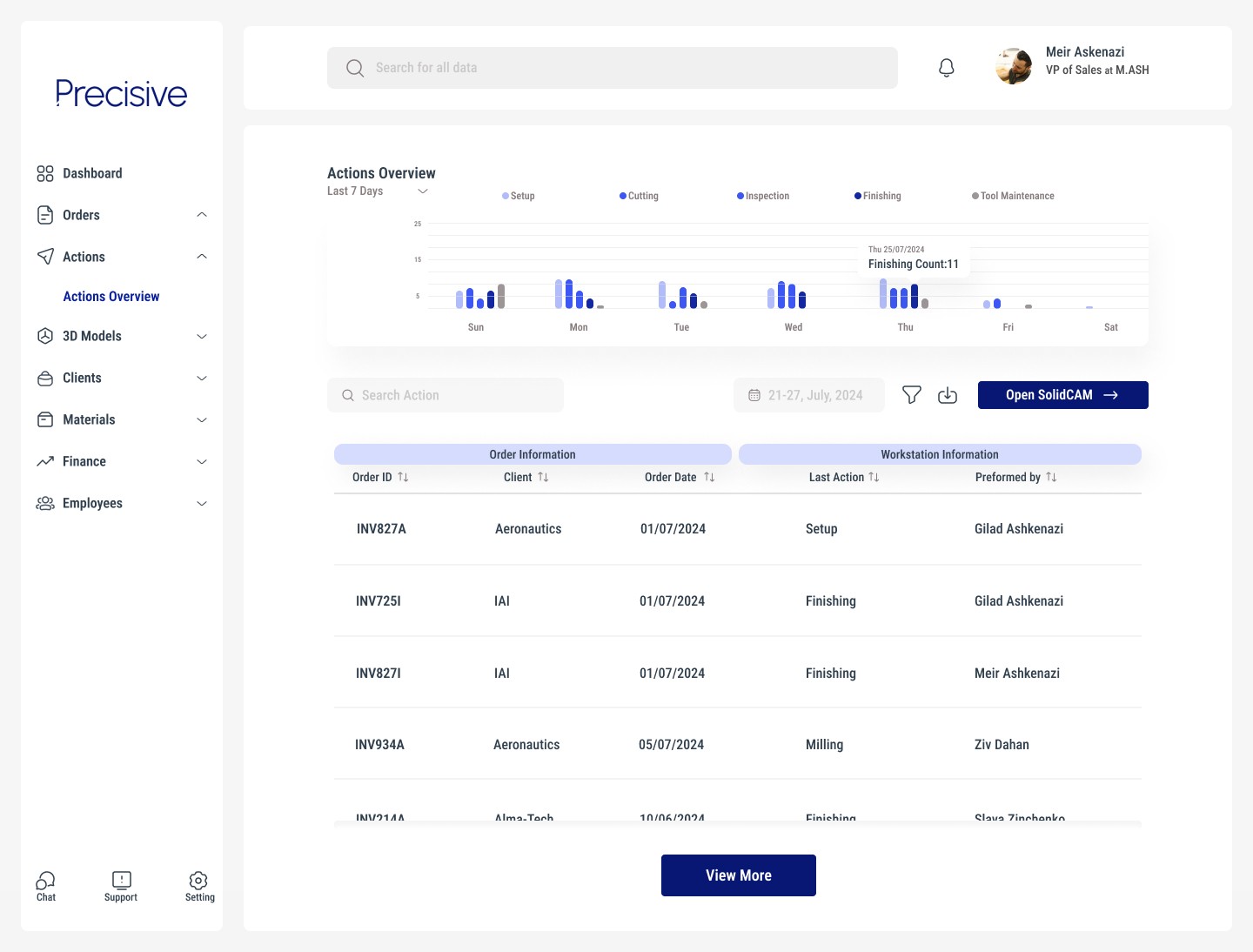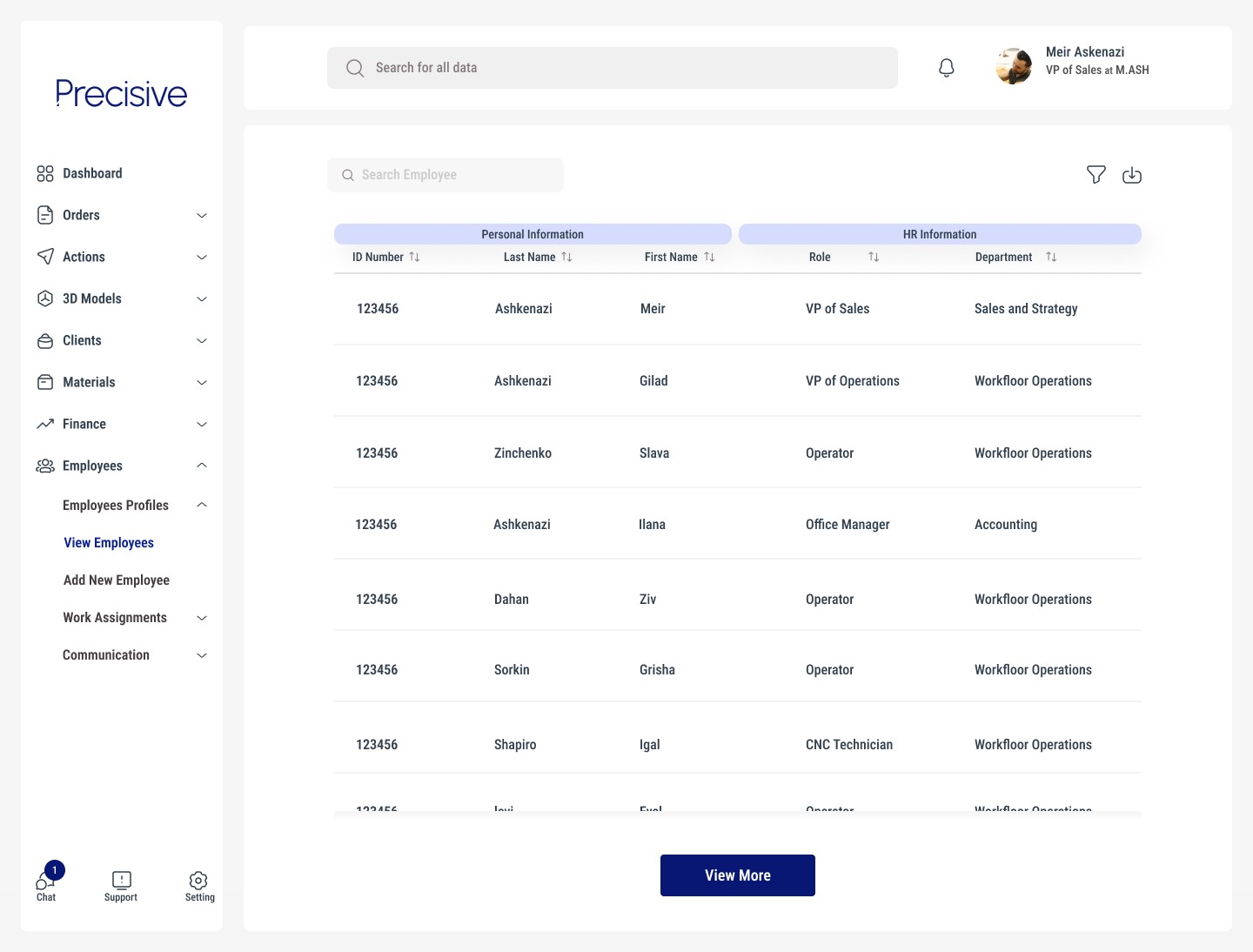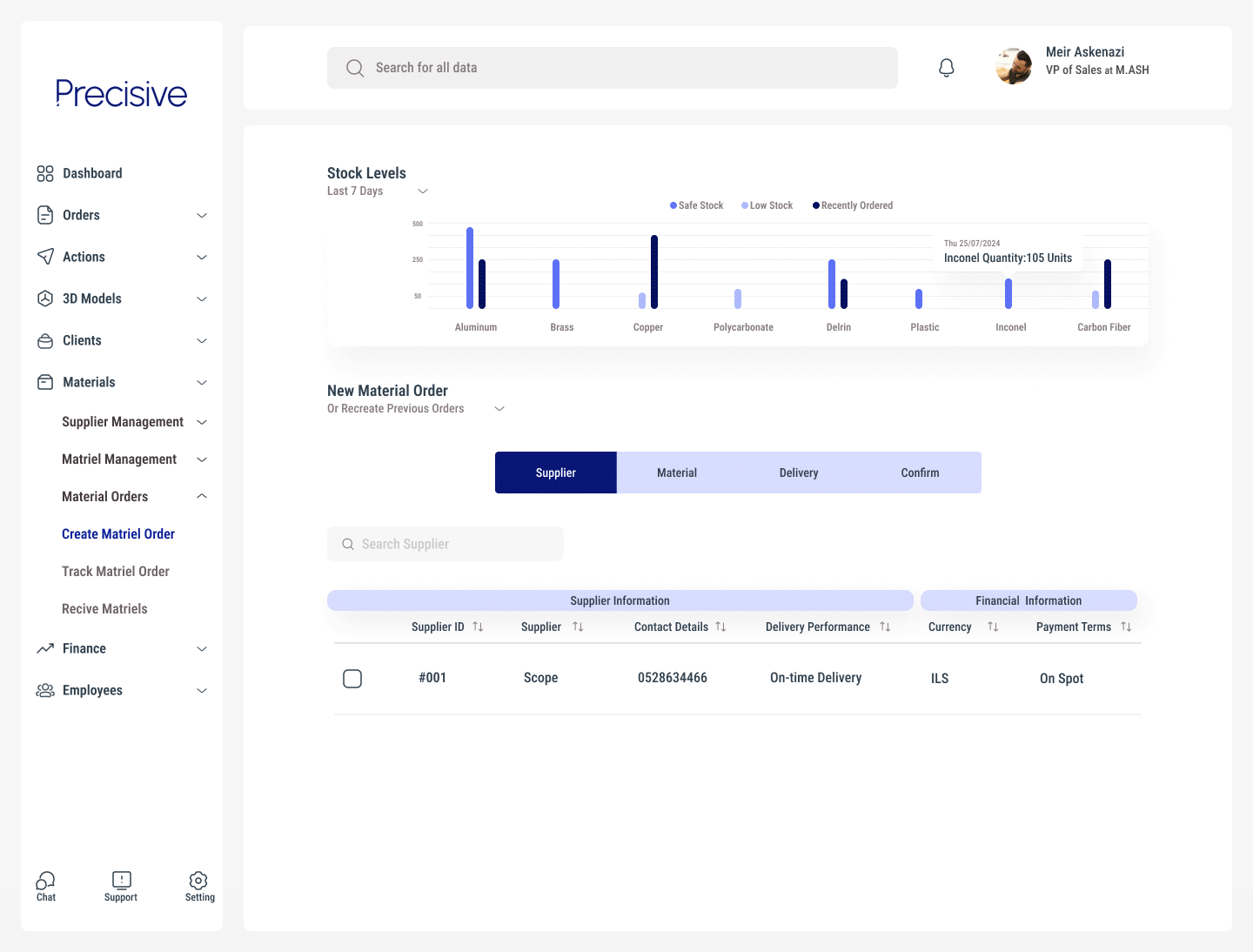Precisive
Precisive is a SaaS platform for the fine mechanics industry.
The admin ensures smooth and efficient operation, meeting the precise needs of mechanics professionals to optimize business accuracy and productivity.
The case study highlights the process, key decisions, and outcomes that led to a more effective and responsive administrative solution for the client, M.Ash Precision Mechanics.
The case study highlights the process, key decisions, and outcomes that led to a more effective and responsive administrative solution for the client, M.Ash Precision Mechanics.
Precisive is a SaaS platform for the fine mechanics industry.
The admin ensures smooth and efficient operation, meeting the precise needs of mechanics professionals to optimize business accuracy and productivity.
The case study highlights the process, key decisions, and outcomes that led to a more effective and responsive administrative solution for the client, M.Ash Precision Mechanics.
The case study highlights the process, key decisions, and outcomes that led to a more effective and responsive administrative solution for the client, M.Ash Precision Mechanics.

Project Workflow
Research
First, user research was achieved through stakeholder interviews and on-site observations, gaining deep insights into the precision mechanics business needs and challenges.
Strategy
After reaching conclusions, a UX strategy was developed, and an information hierarchy and user flows were created, ensuring alignment with business goals and user requirements.
Design
Following UX insights, wireframes were assembled, along with the creation of the SaaS's identity and logo. This led to a wide design system and final UI design, which was crafted to ensure a Harmoniousand user-friendly experience.
Test
A prototype was created, and usability testing was performed to validate the interface with real users. Feedback was collected on ease of navigation and clarity of information, leading to new conclusions that informed the final refinements of the product.
Research
First, user research was achieved through stakeholder interviews and on-site observations, gaining deep insights into the precision mechanics business needs and challenges.
Strategy
After reaching conclusions, a UX strategy was developed, and an information hierarchy and user flows were created, ensuring alignment with business goals and user requirements.
Design
Following UX insights, wireframes were assembled, along with the creation of the SaaS's identity and logo. This led to a wide design system and final UI design, which was crafted to ensure a Harmoniousand user-friendly experience.
Test
A prototype was created, and usability testing was performed to validate the interface with real users. Feedback was collected on ease of navigation and clarity of information, leading to new conclusions that informed the final refinements of the product.
Research
First, user research was achieved through stakeholder interviews and on-site observations, gaining deep insights into the precision mechanics business needs and challenges.
Strategy
After reaching conclusions, a UX strategy was developed, and an information hierarchy and user flows were created, ensuring alignment with business goals and user requirements.
Design
Following UX insights, wireframes were assembled, along with the creation of the SaaS's identity and logo. This led to a wide design system and final UI design, which was crafted to ensure a Harmoniousand user-friendly experience.
Test
A prototype was created, and usability testing was performed to validate the interface with real users. Feedback was collected on ease of navigation and clarity of information, leading to new conclusions that informed the final refinements of the product.
The Client
The Client
The Client
M.ASH Precision Mechanics is a company that provides manufacturing, development, design, marketing, and subcontracting services in precise milling and turning.
The type of processing expertise includes computerized milling and turning, as well as conventional machining and turning.
The company serves many industries, including aerospace, medical, electronics, food industry, optics, automotive, printing companies, and more.
The Problem
The Problem
The Problem
The workers struggle with inefficiency and disorder due to the lack of clear documentation and organization of their daily processes.
It's clear that without a standardized system, tasks are often duplicated or overlooked, communication between departments is fragmented, and decision-making is delayed.
This lack of clarity slows productivity and makes it challenging to track progress or identify areas for improvement, ultimately affecting the company's overall performance and growth.
Stakeholder Interview
Stakeholder Interview
To understand M.ASH Precision Mechanics's needs, I interviewed Meir Ashkenazi, VP of Sales and Strategy, and Gilad Ashkenazi, VP of Operations.
During the interview, they specified their work routine, resulting in the following insights:
Unclear Order
Meir
What is most challenging to me is the lack of records showing who performed the last action on each order, making it difficult to keep track.
Working Hybrid
Meir
Some of the time is spent on the road, driving to customers or the office. The only way to catch up is through emails, and I can't always know the machine's status.
High Pressure
Meir
Working with CNC machines requires extreme accuracy. Even the slightest mistake, down to micrometers, can cause the entire order to be delayed or canceled.
Communication Allover
Gilad
We don't have a main channel for meetings and decision-making. Most of the day we talk at office meetings, on WhatsApp, and random phone calls.
Supply Management
Gilad
We order materials by email, with all orders filed manually. Most of our supply management is hand-operated and demands high attention and involvement.
Unclear Order
Meir
What is most challenging to me is the lack of records showing who performed the last action on each order, making it difficult to keep track.
Working Hybrid
Meir
Some of the time is spent on the road, driving to customers or the office. The only way to catch up is through emails, and I can't always know the machine's status.
High Pressure
Meir
Working with CNC machines requires extreme accuracy. Even the slightest mistake, down to micrometers, can cause the entire order to be delayed or canceled.
Communication Allover
Gilad
We don't have a main channel for meetings and decision-making. Most of the day we talk at office meetings, on WhatsApp, and random phone calls.
Supply Management
Gilad
We order materials by email, with all orders filed manually. Most of our supply management is hand-operated and demands high attention and involvement.
Unclear Order
Meir
What is most challenging to me is the lack of records showing who performed the last action on each order, making it difficult to keep track.
Working Hybrid
Meir
Some of the time is spent on the road, driving to customers or the office. The only way to catch up is through emails, and I can't always know the machine's status.
High Pressure
Meir
Working with CNC machines requires extreme accuracy. Even the slightest mistake, down to micrometers, can cause the entire order to be delayed or canceled.
Communication Allover
Gilad
We don't have a main channel for meetings and decision-making. Most of the day we talk at office meetings, on WhatsApp, and random phone calls.
Supply Management
Gilad
We order materials by email, with all orders filed manually. Most of our supply management is hand-operated and demands high attention and involvement.
Conclusions
Conclusions
After conducting thorough research and stakeholder interviews, several critical needs have been acknowledged for designing a SaaS admin at M.ASH Precision Mechanics, which is struggling with disorganized operations:
1. Centralized Communication: The company needs a main channel for discussions and decision-making. A SaaS admin can integrate and centralize all communication channels, ensuring everyone is on the same page and lowering miscommunication.
2. Improved Task Management: The current workflow is unproductive due to unclear roles and responsibilities. A SaaS admin can introduce task management features that clearly assign responsibilities, ensuring accountability and simplifying operations.
3. Improved Tracking: A record of who performed the last action on each order must be documented. A SaaS admin can organize documentation, providing a clear review of actions and workflow.
4. Efficient Supply Management: The company's material ordering and supply management are manual and dependent on emails, demanding high involvement and leading to potential errors and delays. A SaaS admin can automate supply chain management, track inventory levels in real time, and streamline ordering processes
4. Efficient Supply Management: The company's material ordering and supply management are manual and dependent on emails, demanding high involvement and leading to potential errors and delays. A SaaS admin can automate supply chain management, track inventory levels in real time, and streamline ordering processes
5. Real-Time Monitoring: Employees struggle to stay updated on machine statuses, especially when working hybrid or on the road. A SaaS admin can provide real-time monitoring and alerts for machine statuses, ensuring timely interventions and reducing downtime.
6. AI Decision-Making: More structured data will enable effective decision-making. A SaaS admin can collect and analyze operational data, providing insights that help make informed, data-driven decisions to optimize productivity and efficiency.
8. Enhanced Customer Satisfaction: By improving internal processes and ensuring timely deliveries with high precision, a SaaS admin can significantly enhance customer satisfaction and loyalty, thereby contributing to the company's growth and reputation.
1. Centralized Communication: The company needs a main channel for discussions and decision-making. A SaaS admin can integrate and centralize all communication channels, ensuring everyone is on the same page and lowering miscommunication.
2. Improved Task Management: The current workflow is unproductive due to unclear roles and responsibilities. A SaaS admin can introduce task management features that clearly assign responsibilities, ensuring accountability and simplifying operations.
3. Improved Tracking: A record of who performed the last action on each order must be documented. A SaaS admin can organize documentation, providing a clear review of actions and workflow.
4. Efficient Supply Management: The company's material ordering and supply management are manual and dependent on emails, demanding high involvement and leading to potential errors and delays. A SaaS admin can automate supply chain management, track inventory levels in real time, and streamline ordering processes
4. Efficient Supply Management: The company's material ordering and supply management are manual and dependent on emails, demanding high involvement and leading to potential errors and delays. A SaaS admin can automate supply chain management, track inventory levels in real time, and streamline ordering processes
5. Real-Time Monitoring: Employees struggle to stay updated on machine statuses, especially when working hybrid or on the road. A SaaS admin can provide real-time monitoring and alerts for machine statuses, ensuring timely interventions and reducing downtime.
6. AI Decision-Making: More structured data will enable effective decision-making. A SaaS admin can collect and analyze operational data, providing insights that help make informed, data-driven decisions to optimize productivity and efficiency.
8. Enhanced Customer Satisfaction: By improving internal processes and ensuring timely deliveries with high precision, a SaaS admin can significantly enhance customer satisfaction and loyalty, thereby contributing to the company's growth and reputation.
1. Centralized Communication: The company needs a main channel for discussions and decision-making. A SaaS admin can integrate and centralize all communication channels, ensuring everyone is on the same page and lowering miscommunication.
2. Improved Task Management: The current workflow is unproductive due to unclear roles and responsibilities. A SaaS admin can introduce task management features that clearly assign responsibilities, ensuring accountability and simplifying operations.
3. Improved Tracking: A record of who performed the last action on each order must be documented. A SaaS admin can organize documentation, providing a clear review of actions and workflow.
4. Efficient Supply Management: The company's material ordering and supply management are manual and dependent on emails, demanding high involvement and leading to potential errors and delays. A SaaS admin can automate supply chain management, track inventory levels in real time, and streamline ordering processes
4. Efficient Supply Management: The company's material ordering and supply management are manual and dependent on emails, demanding high involvement and leading to potential errors and delays. A SaaS admin can automate supply chain management, track inventory levels in real time, and streamline ordering processes
5. Real-Time Monitoring: Employees struggle to stay updated on machine statuses, especially when working hybrid or on the road. A SaaS admin can provide real-time monitoring and alerts for machine statuses, ensuring timely interventions and reducing downtime.
6. AI Decision-Making: More structured data will enable effective decision-making. A SaaS admin can collect and analyze operational data, providing insights that help make informed, data-driven decisions to optimize productivity and efficiency.
8. Enhanced Customer Satisfaction: By improving internal processes and ensuring timely deliveries with high precision, a SaaS admin can significantly enhance customer satisfaction and loyalty, thereby contributing to the company's growth and reputation.
SolidCAM integrations
SolidCAM is CAD software used in the fine mechanics industry.
It enables precision programming for CNC machines, ensuring accuracy in producing complex parts. SolidCAM is the main workline for M.ash Precision Mechanics, and all worklines pass through it.
So, how does an integration between SolidCAM and customized admin happen?
So, how does an integration between SolidCAM and customized admin happen?
So, how does an integration between SolidCAM and customized admin happen?
Usually, it is not common to integrate web-based CMS and desktop-based CAD software. However, some level of integration can be achieved through custom development.
SolidCAM supports interfaces with external tools like TDM Systems, offering API access and potential webhook functionality. This can be leveraged for integration via cloud infrastructure, such as Google Cloud, though using general automation tools like Zapier may require further customization due to SolidCAM’s specialized qualities.
3D Model Display
& Inspection
3D Model Display
& Inspection
Direct link
to
SolidCAM Workspace
Direct link to
SolidCAM
Workspace
Potential Integration Uses
Potential Integration Uses
Potential Integration Uses
Workflow
Status
Updates
Workflow
Status
Updates
Machine
& Tool
Management
Machine
& Tool
Management
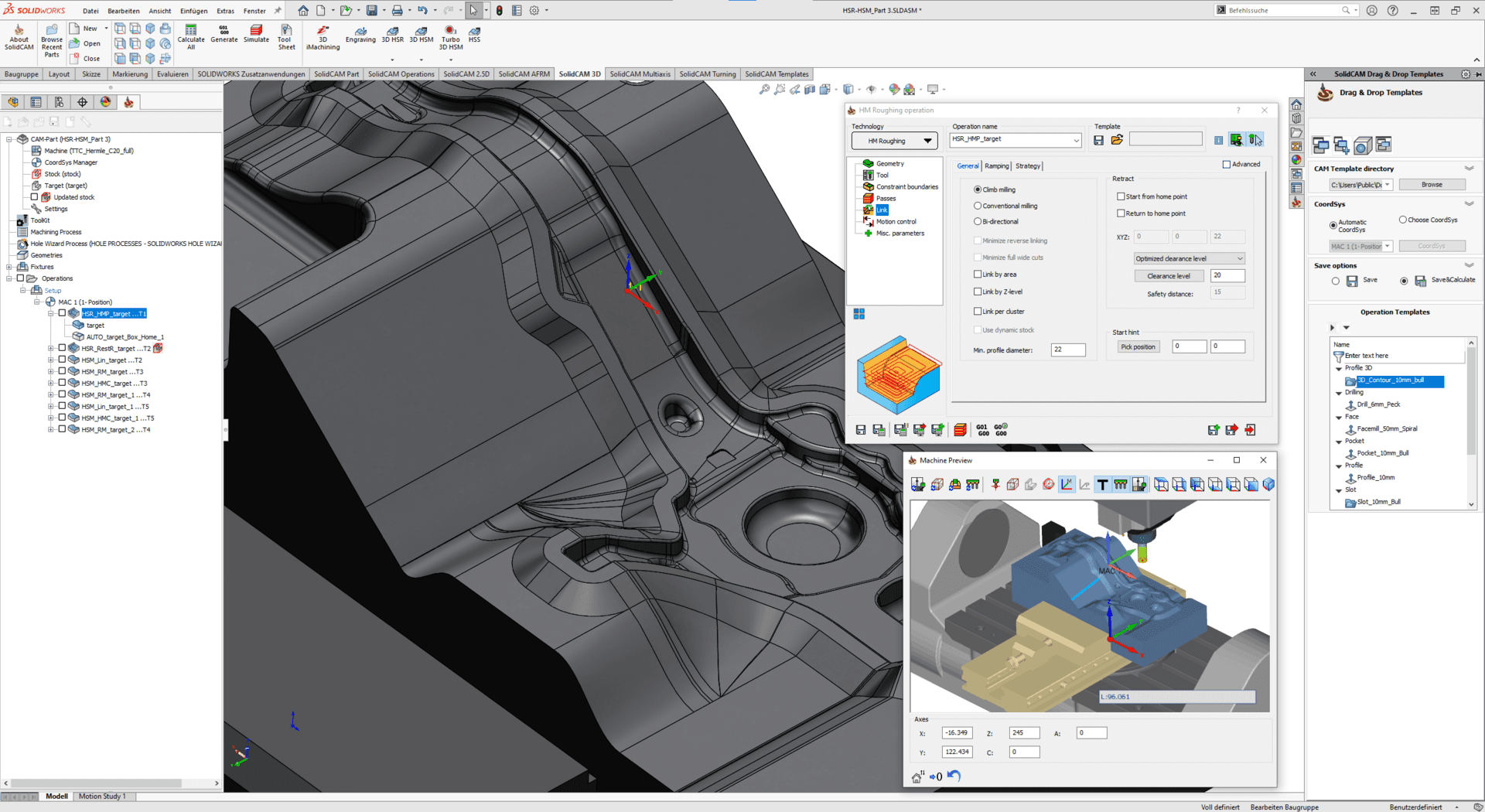
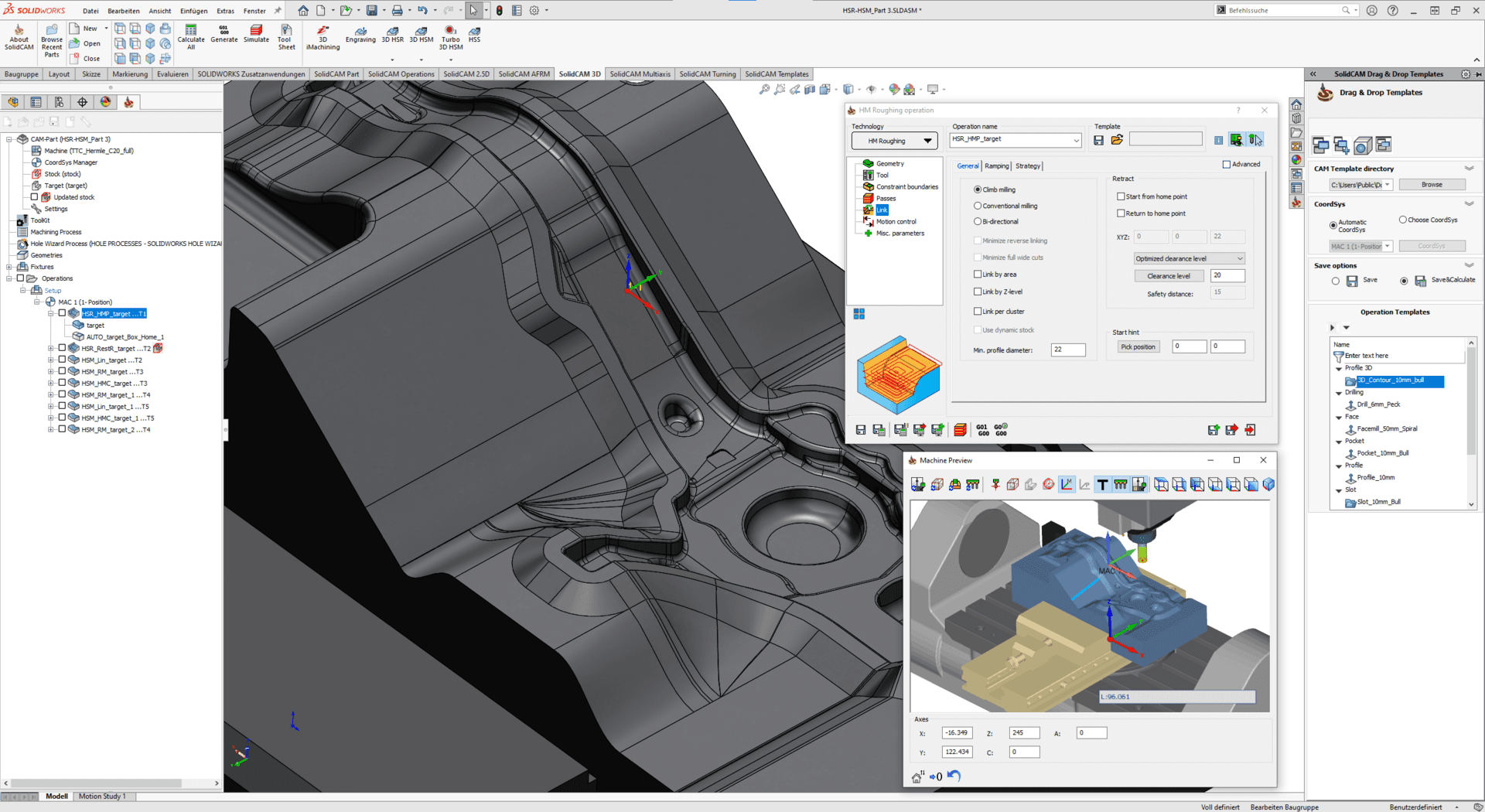
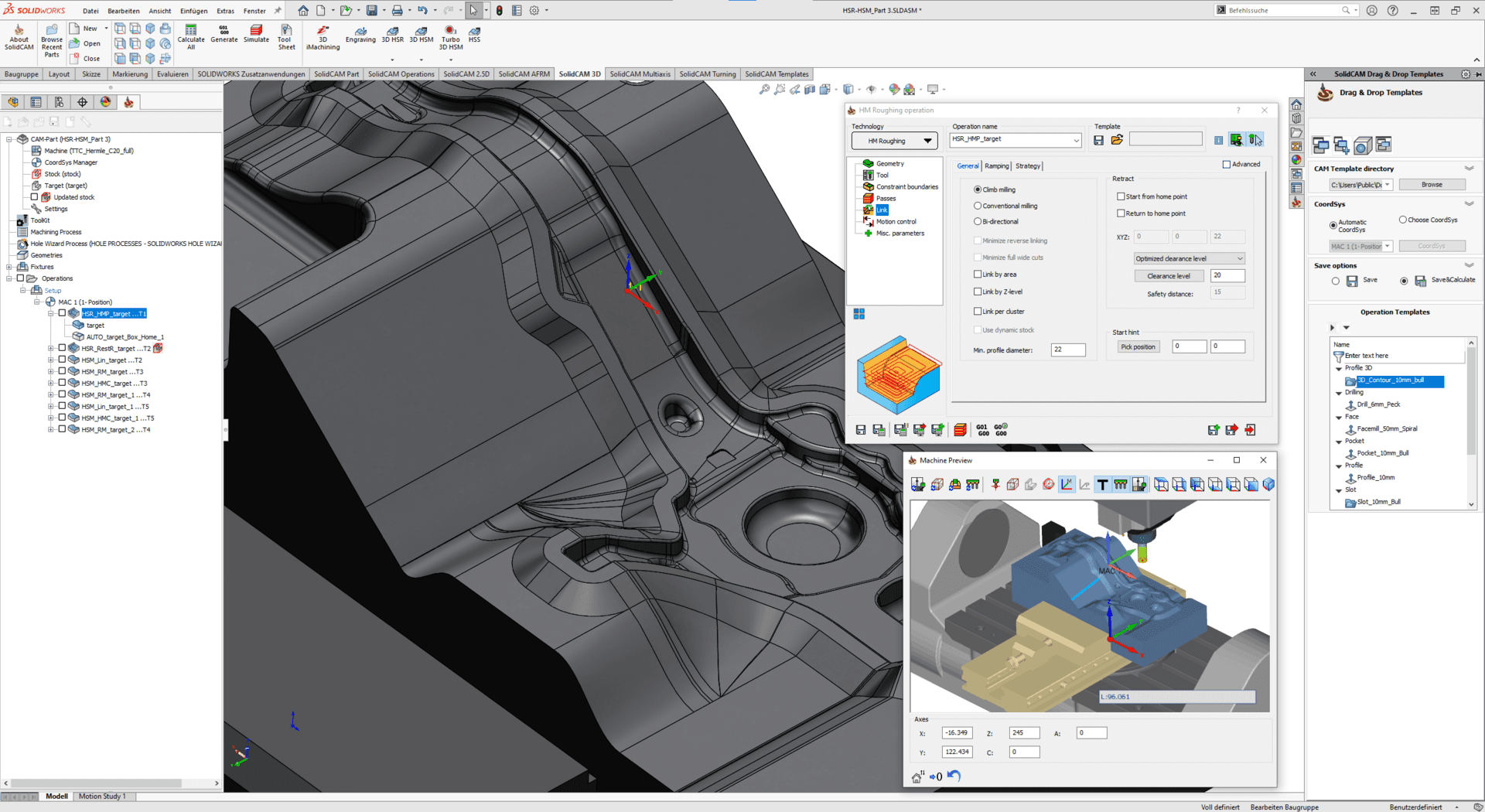
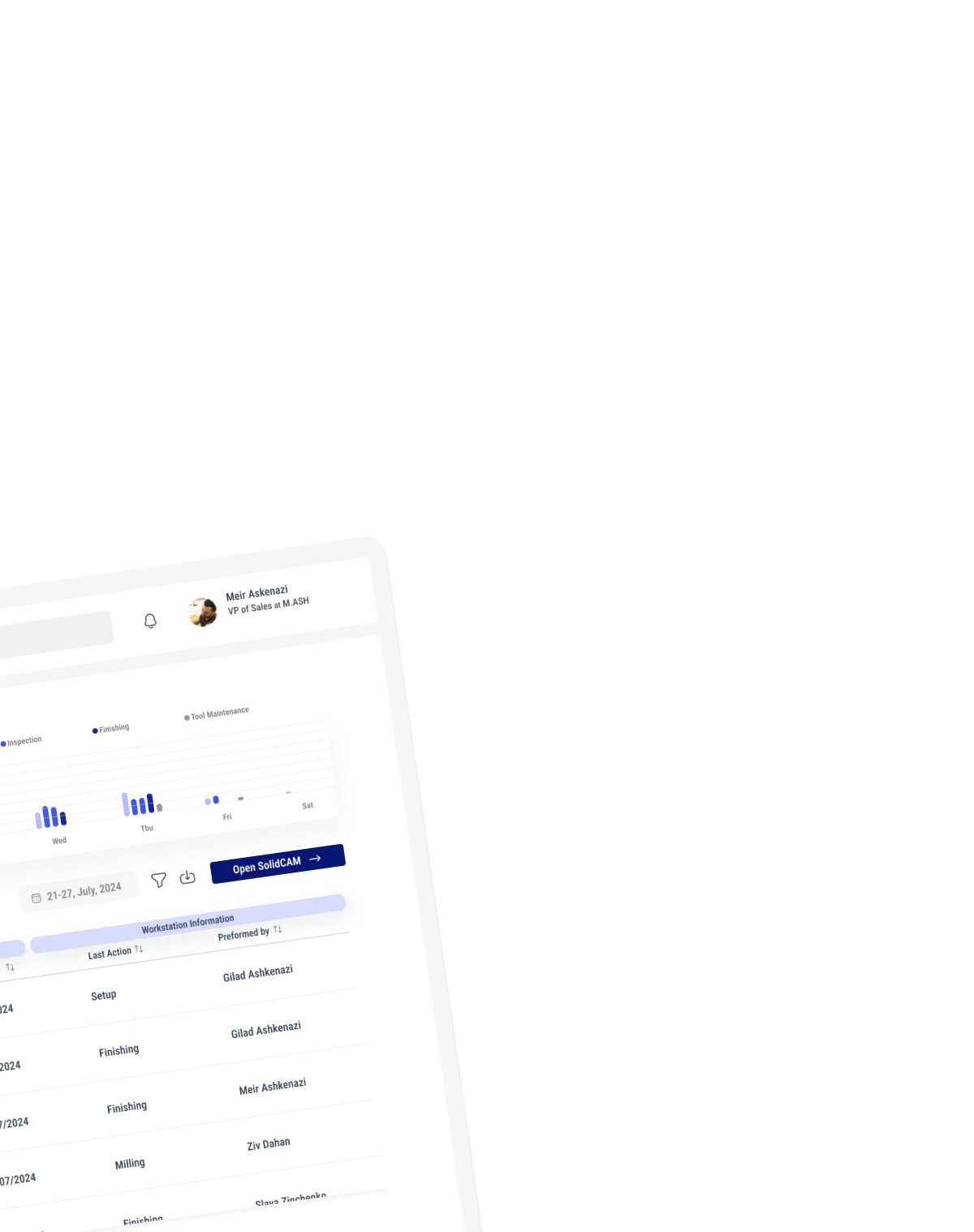
Dashboard
Overview
Notifications
Chats
Support
Orders
Orders
Overview
Orders
Workflow
Order
Confirmation
New
Orders
In-Progress
Orders
Completed
Orders
Order
Details
Order
Confirmation
Edit
Order
Cancel
Order
Actions
Actions
Overview
Actions
Workflow
Setup
Cutting
Inspection
Finishing
Tool
Maintenance
3D Models
View Models
SolidCAM
Integrations
Clients
Client
Profiles
View
Clients
Add New
Client
Edit Client
Information
Delete
Client
Clients
Orders
Create New Order
Recreate
Previous Orders
Archived
Orders
Clients
Interactions
Clients
Schedule
Meetings
Materiales
Supplier
Management
View
Suppliers
Add New
Supplier
Edit
Supplier
Information
Delete
Supplier
Material
Management
Add New Material
Edit Material
Delete
Material
Material
Orders
View Stock Levels
Create Material Order
Track Material Order
Recive Materials
Archived
Orders
Finance
Finance
Overview
Invoices
Create New
Invoice
Send Invoice
Reminder
Invoice Status
(Paid/Overdue)
Archived
Invoices
Expenses
Cateporize Expenses
Bank Account
Integrations
Payment
Integrations
Employees
Employees
Profiles
View
Employees
Add New
Employee
Edit Employee
Information
Delete
Profile
Connection
Gantt Chart
Messege Center
File
Sharing
Setting
General
Setting
Company
Information
Admin
Details
Edit User
Roles
Security
Settings
Access
Logs
Compliance
& Legal
Data Protection Policies
System Settins
Backup
& Restore
System
Updates
API
Integrations
Information Architecture
Dashboard
Overview
Notifications
Chats
Support
Orders
Orders
Overview
Orders
Workflow
Order
Confirmation
New
Orders
In-Progress
Orders
Completed
Orders
Order
Details
Order
Confirmation
Edit
Order
Cancel
Order
Actions
Actions
Overview
Actions
Workflow
Setup
Cutting
Inspection
Finishing
Tool
Maintenance
3D Models
View Models
SolidCAM
Integrations
Clients
Client
Profiles
View
Clients
Add New
Client
Edit Client
Information
Delete
Client
Clients
Orders
Create New Order
Recreate
Previous Orders
Archived
Orders
Clients
Interactions
Clients
Schedule
Meetings
Materiales
Supplier
Management
View
Suppliers
Add New
Supplier
Edit Supplier
Information
Delete
Supplier
Material
Management
Add New Material
Edit Material
Delete
Material
Material
Orders
View Stock Levels
Create Material Order
Track Material Order
Recive Materials
Archived
Orders
Finance
Finance
Overview
Invoices
Create New
Invoice
Send Invoice
Reminder
Invoice Status
(Paid/Overdue)
Archived
Invoices
Expenses
Cateporize Expenses
Bank Account
Integrations
Payment
Integrations
Employees
Employees
Profiles
View
Employees
Add New
Employee
Edit Employee
Information
Delete
Profile
Connection
Gantt Chart
Messege Center
File
Sharing
Setting
General
Setting
Company
Information
Admin
Details
Edit User
Roles
Security
Settings
Access
Logs
Compliance
& Legal
Data Protection Policies
System Settins
Backup
& Restore
System
Updates
API
Integrations
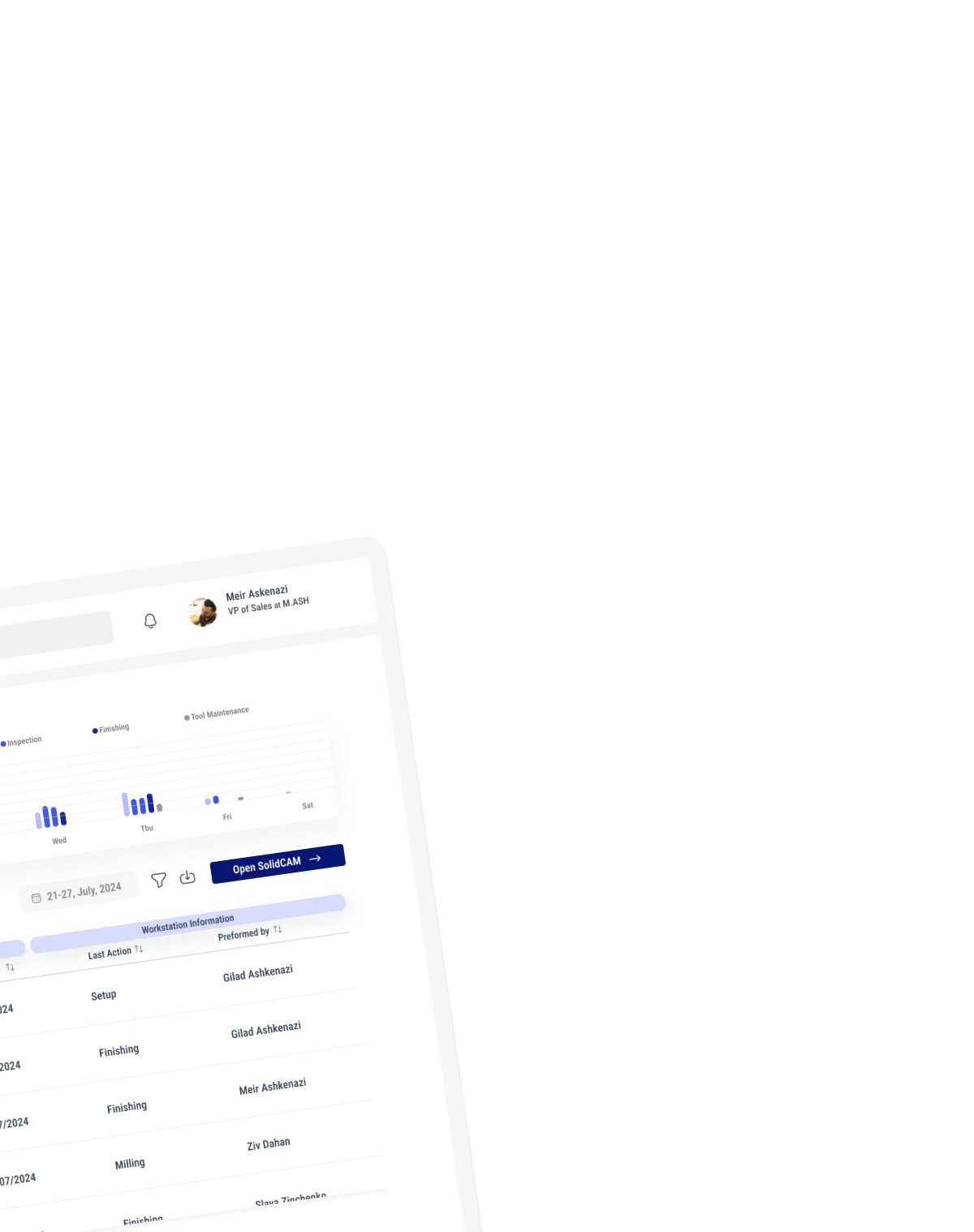
Dashboard
Overview
Notifications
Chats
Support
Orders
Orders
Overview
Orders
Workflow
Order
Confirmation
New
Orders
In-Progress
Orders
Completed
Orders
Order
Details
Order
Confirmation
Edit
Order
Cancel
Order
Actions
Actions
Overview
Actions
Workflow
Setup
Cutting
Inspection
Finishing
Tool
Maintenance
3D Models
View Models
SolidCAM
Integrations
Clients
Client
Profiles
View
Clients
Add New
Client
Edit Client
Information
Delete
Client
Clients
Orders
Create New Order
Recreate
Previous Orders
Archived
Orders
Clients
Interactions
Clients
Schedule
Meetings
Materiales
Supplier
Management
View
Suppliers
Add New
Supplier
Edit
Supplier
Information
Delete
Supplier
Material
Management
Add New Material
Edit Material
Delete
Material
Material
Orders
View Stock Levels
Create Material Order
Track Material Order
Recive Materials
Archived
Orders
Finance
Finance
Overview
Invoices
Create New
Invoice
Send Invoice
Reminder
Invoice Status
(Paid/Overdue)
Archived
Invoices
Expenses
Cateporize Expenses
Bank Account
Integrations
Payment
Integrations
Employees
Employees
Profiles
View
Employees
Add New
Employee
Edit Employee
Information
Delete
Profile
Connection
Gantt Chart
Messege Center
File
Sharing
Setting
General
Setting
Company
Information
Admin
Details
Edit User
Roles
Security
Settings
Access
Logs
Compliance
& Legal
Data Protection Policies
System Settins
Backup
& Restore
System
Updates
API
Integrations
Information Architecture
Dashboard
Overview
Notifications
Chats
Support
Orders
Orders
Overview
Orders
Workflow
Order
Confirmation
New
Orders
In-Progress
Orders
Completed
Orders
Order
Details
Order
Confirmation
Edit
Order
Cancel
Order
Actions
Actions
Overview
Actions
Workflow
Setup
Cutting
Inspection
Finishing
Tool
Maintenance
3D Models
View Models
SolidCAM
Integrations
Clients
Client
Profiles
View
Clients
Add New
Client
Edit Client
Information
Delete
Client
Clients
Orders
Create New Order
Recreate
Previous Orders
Archived
Orders
Clients
Interactions
Clients
Schedule
Meetings
Materiales
Supplier
Management
View
Suppliers
Add New
Supplier
Edit Supplier
Information
Delete
Supplier
Material
Management
Add New Material
Edit Material
Delete
Material
Material
Orders
View Stock Levels
Create Material Order
Track Material Order
Recive Materials
Archived
Orders
Finance
Finance
Overview
Invoices
Create New
Invoice
Send Invoice
Reminder
Invoice Status
(Paid/Overdue)
Archived
Invoices
Expenses
Cateporize Expenses
Bank Account
Integrations
Payment
Integrations
Employees
Employees
Profiles
View
Employees
Add New
Employee
Edit Employee
Information
Delete
Profile
Connection
Gantt Chart
Messege Center
File
Sharing
Setting
General
Setting
Company
Information
Admin
Details
Edit User
Roles
Security
Settings
Access
Logs
Compliance
& Legal
Data Protection Policies
System Settins
Backup
& Restore
System
Updates
API
Integrations
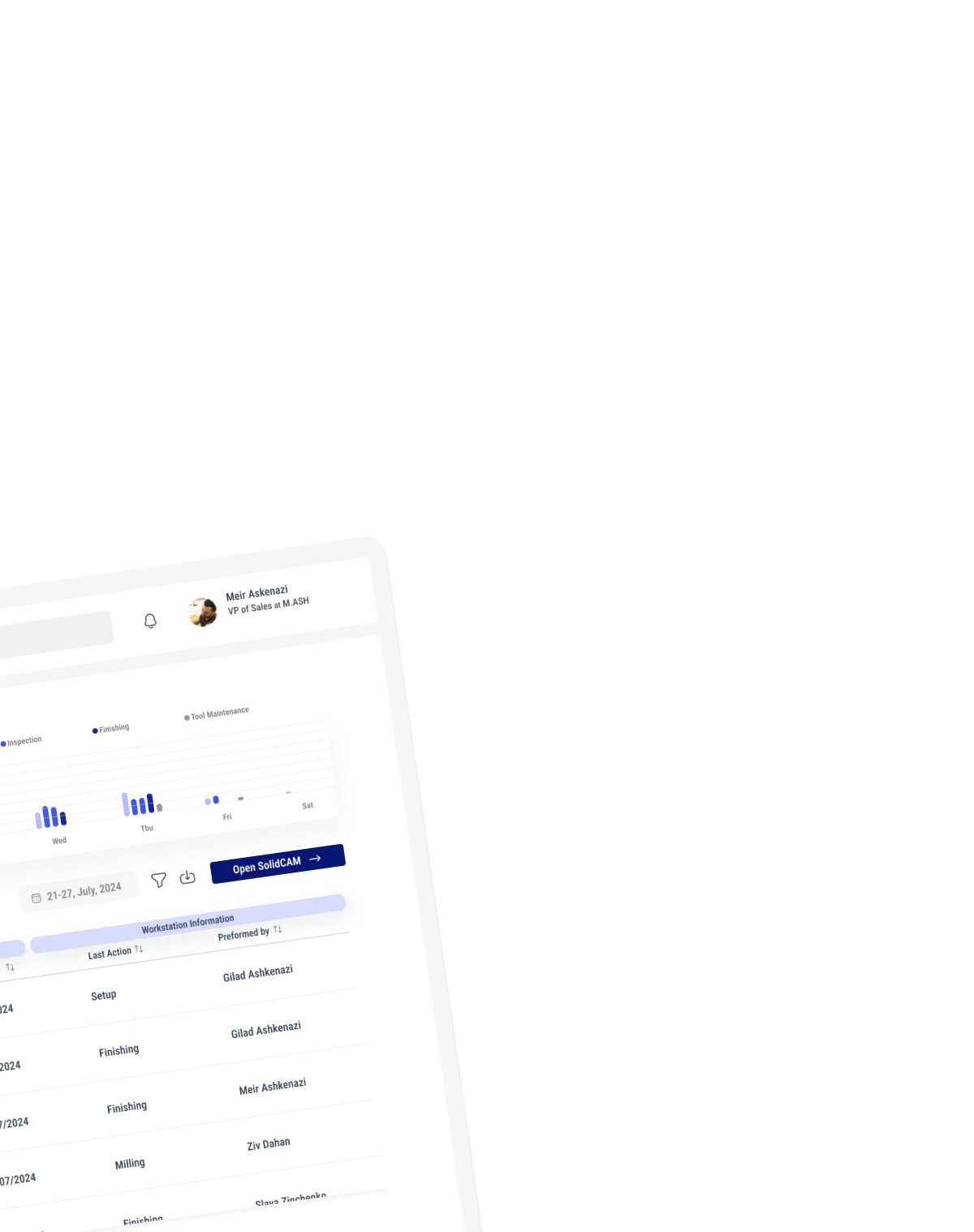
Dashboard
Overview
Notifications
Chats
Support
Orders
Orders
Overview
Orders
Workflow
Order
Confirmation
New
Orders
In-Progress
Orders
Completed
Orders
Order
Details
Order
Confirmation
Edit
Order
Cancel
Order
Actions
Actions
Overview
Actions
Workflow
Setup
Cutting
Inspection
Finishing
Tool
Maintenance
3D Models
View Models
SolidCAM
Integrations
Clients
Client
Profiles
View
Clients
Add New
Client
Edit Client
Information
Delete
Client
Clients
Orders
Create New Order
Recreate
Previous Orders
Archived
Orders
Clients
Interactions
Clients
Schedule
Meetings
Materiales
Supplier
Management
View
Suppliers
Add New
Supplier
Edit
Supplier
Information
Delete
Supplier
Material
Management
Add New Material
Edit Material
Delete
Material
Material
Orders
View Stock Levels
Create Material Order
Track Material Order
Recive Materials
Archived
Orders
Finance
Finance
Overview
Invoices
Create New
Invoice
Send Invoice
Reminder
Invoice Status
(Paid/Overdue)
Archived
Invoices
Expenses
Cateporize Expenses
Bank Account
Integrations
Payment
Integrations
Employees
Employees
Profiles
View
Employees
Add New
Employee
Edit Employee
Information
Delete
Profile
Connection
Gantt Chart
Messege Center
File
Sharing
Setting
General
Setting
Company
Information
Admin
Details
Edit User
Roles
Security
Settings
Access
Logs
Compliance
& Legal
Data Protection Policies
System Settins
Backup
& Restore
System
Updates
API
Integrations
Information Architecture
Dashboard
Overview
Notifications
Chats
Support
Orders
Orders
Overview
Orders
Workflow
Order
Confirmation
New
Orders
In-Progress
Orders
Completed
Orders
Order
Details
Order
Confirmation
Edit
Order
Cancel
Order
Actions
Actions
Overview
Actions
Workflow
Setup
Cutting
Inspection
Finishing
Tool
Maintenance
3D Models
View Models
SolidCAM
Integrations
Clients
Client
Profiles
View
Clients
Add New
Client
Edit Client
Information
Delete
Client
Clients
Orders
Create New Order
Recreate
Previous Orders
Archived
Orders
Clients
Interactions
Clients
Schedule
Meetings
Materiales
Supplier
Management
View
Suppliers
Add New
Supplier
Edit Supplier
Information
Delete
Supplier
Material
Management
Add New Material
Edit Material
Delete
Material
Material
Orders
View Stock Levels
Create Material Order
Track Material Order
Recive Materials
Archived
Orders
Finance
Finance
Overview
Invoices
Create New
Invoice
Send Invoice
Reminder
Invoice Status
(Paid/Overdue)
Archived
Invoices
Expenses
Cateporize Expenses
Bank Account
Integrations
Payment
Integrations
Employees
Employees
Profiles
View
Employees
Add New
Employee
Edit Employee
Information
Delete
Profile
Connection
Gantt Chart
Messege Center
File
Sharing
Setting
General
Setting
Company
Information
Admin
Details
Edit User
Roles
Security
Settings
Access
Logs
Compliance
& Legal
Data Protection Policies
System Settins
Backup
& Restore
System
Updates
API
Integrations
User Flow
Start
Start
Resume with SolidCAM
Resume with SolidCAM
Dashboard
Dashboard
Orders
Orders
Actions
Actions
3D Models
3D Models
Finance
Finance
Materials
Materials
New Order
New Order
Yes
Yes
Yes
No
No
No
Confirm order with the client
Confirm order with the client
Actions Overview
Actions Overview
Finances Overview
Finances Overview
View Models
View Models
View Stock Levels
View Stock Levels
Select a Model
Select a Model
Export a monthly expense report
Export a monthly expense report
Resume workflow
Resume workflow
Low Stock
Low Stock
Yes
Yes
No
No
Create Material Order
Create Material Order
Track current orders
Start
Resume with SolidCAM
Dashboard
Orders
Actions
3D Models
Finance
Materials
New Order
Yes
Yes
No
No
Confirm order with the client
Actions Overview
Finances Overview
View Models
View Stock Levels
Select a Model
Export a monthly expense report
Resume workflow
Low Stock
Yes
No
Create Material Order
Track current orders
Wireframes
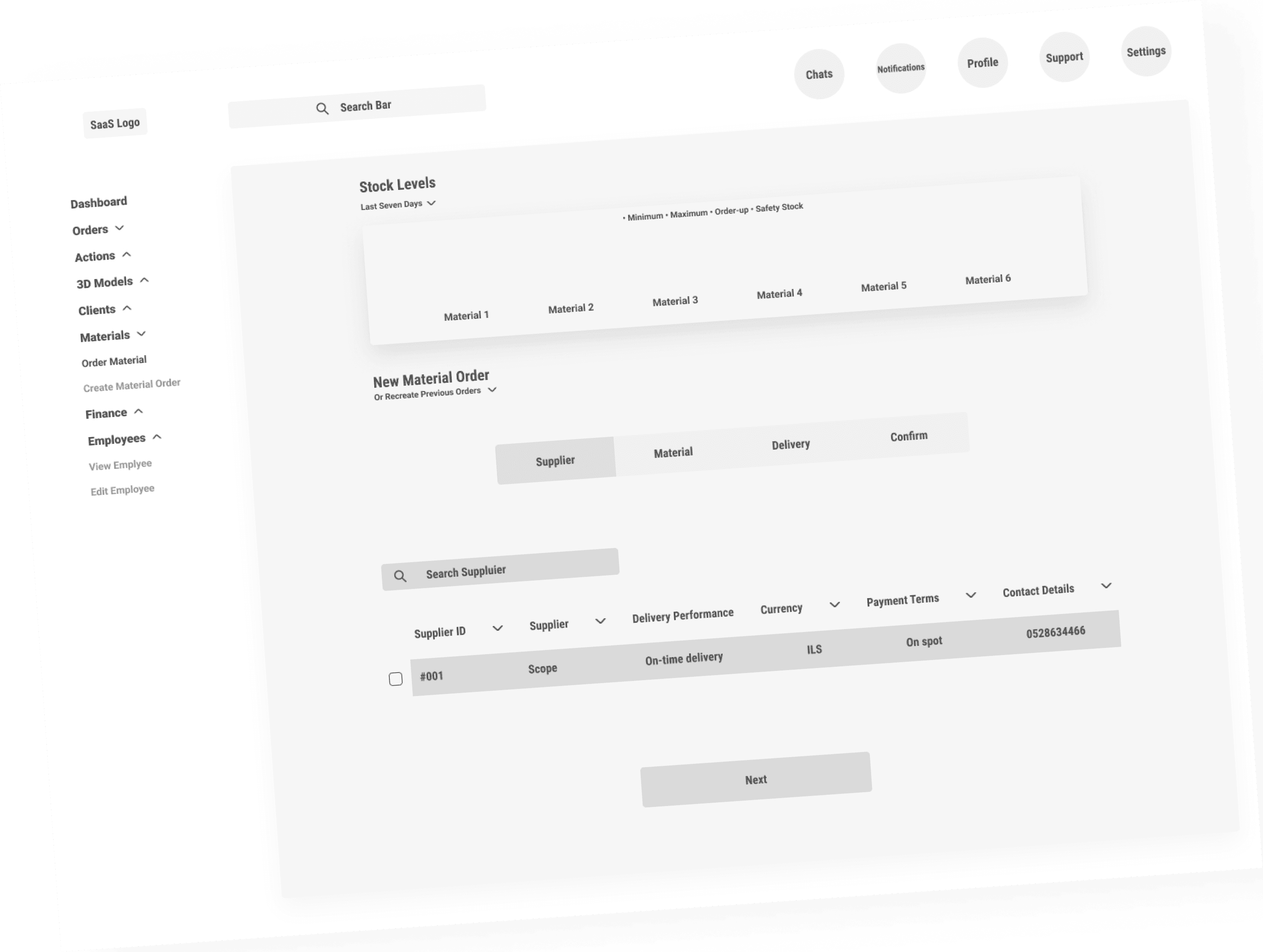
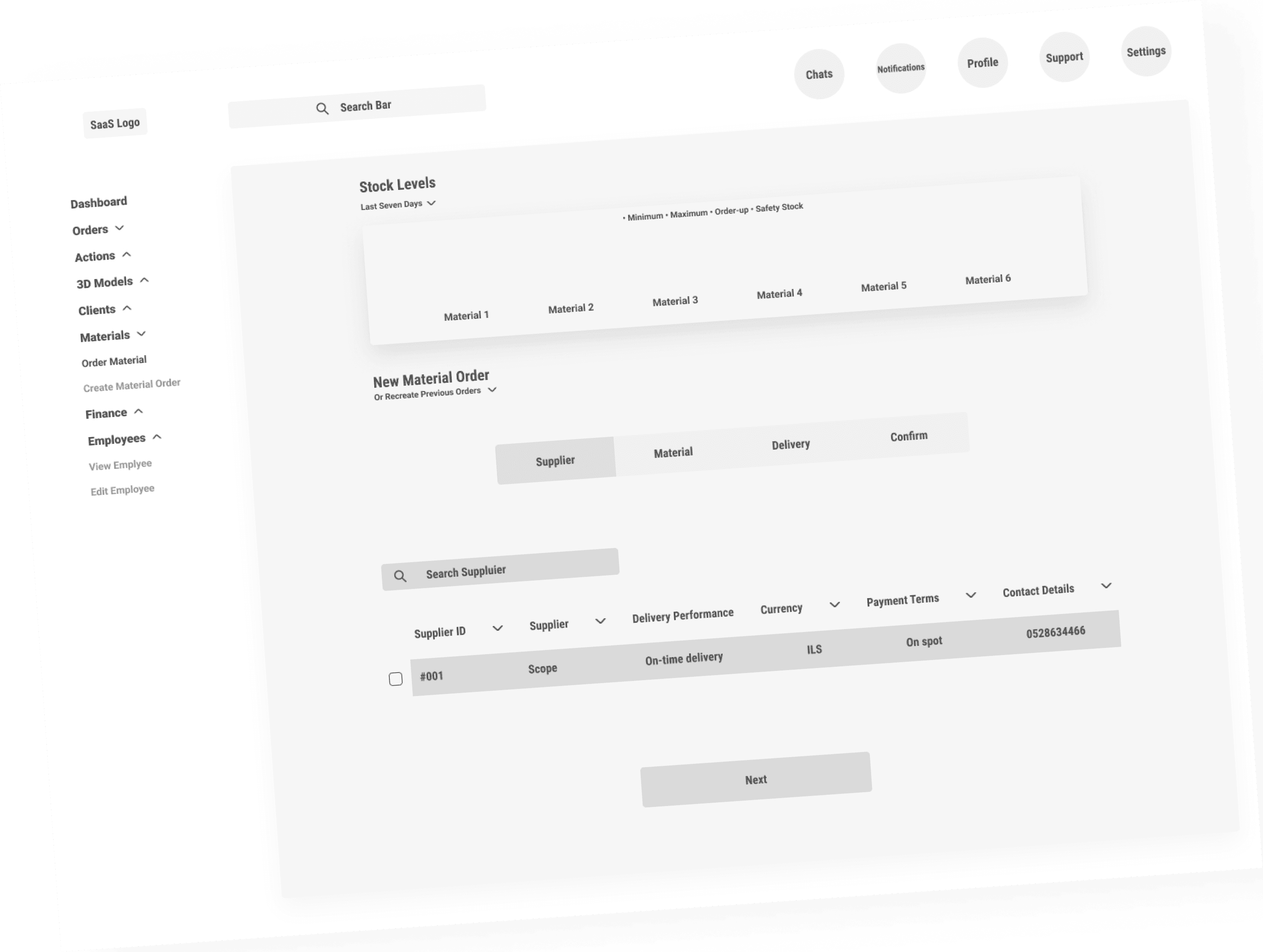
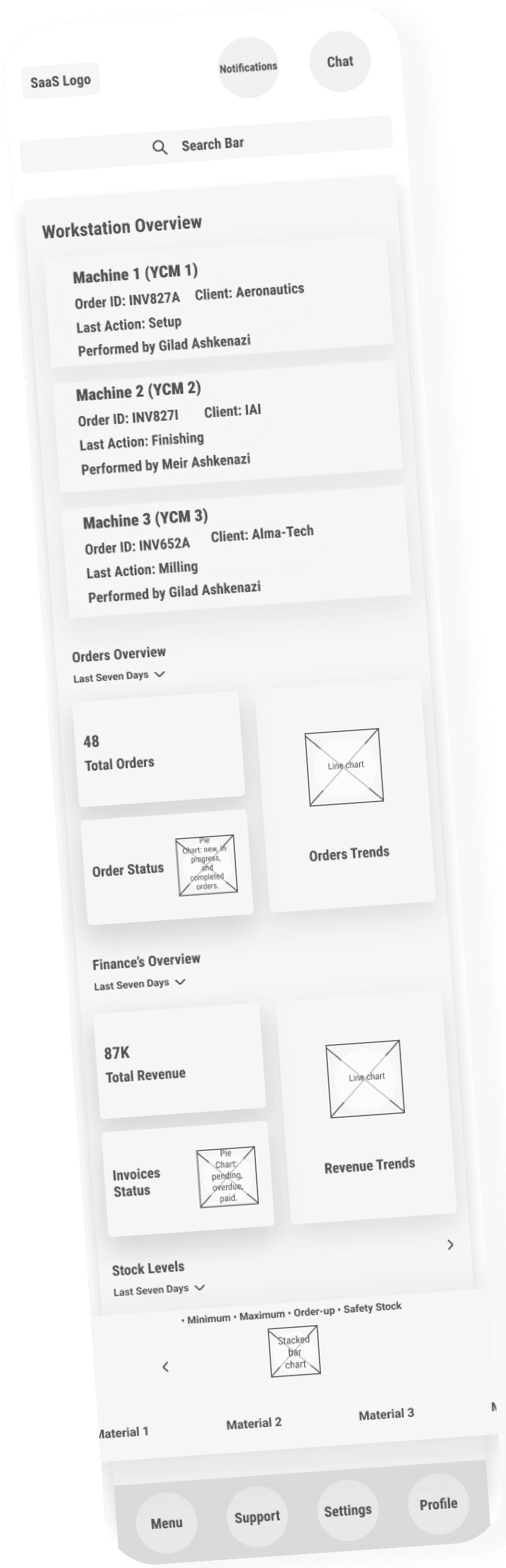
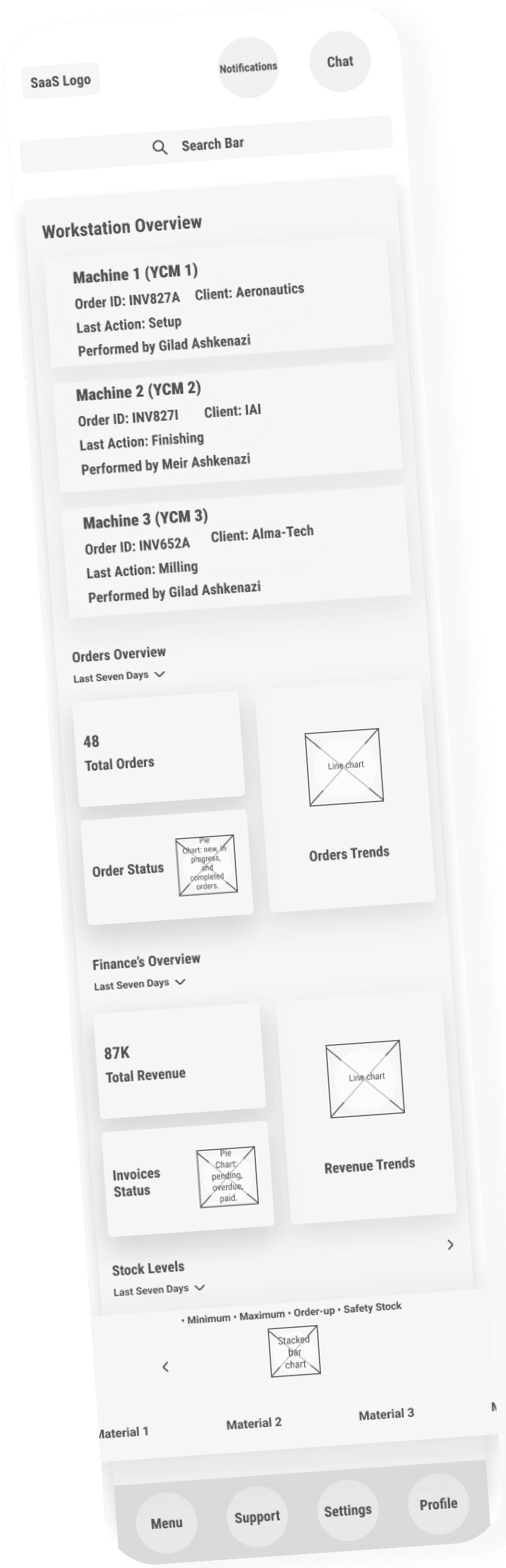
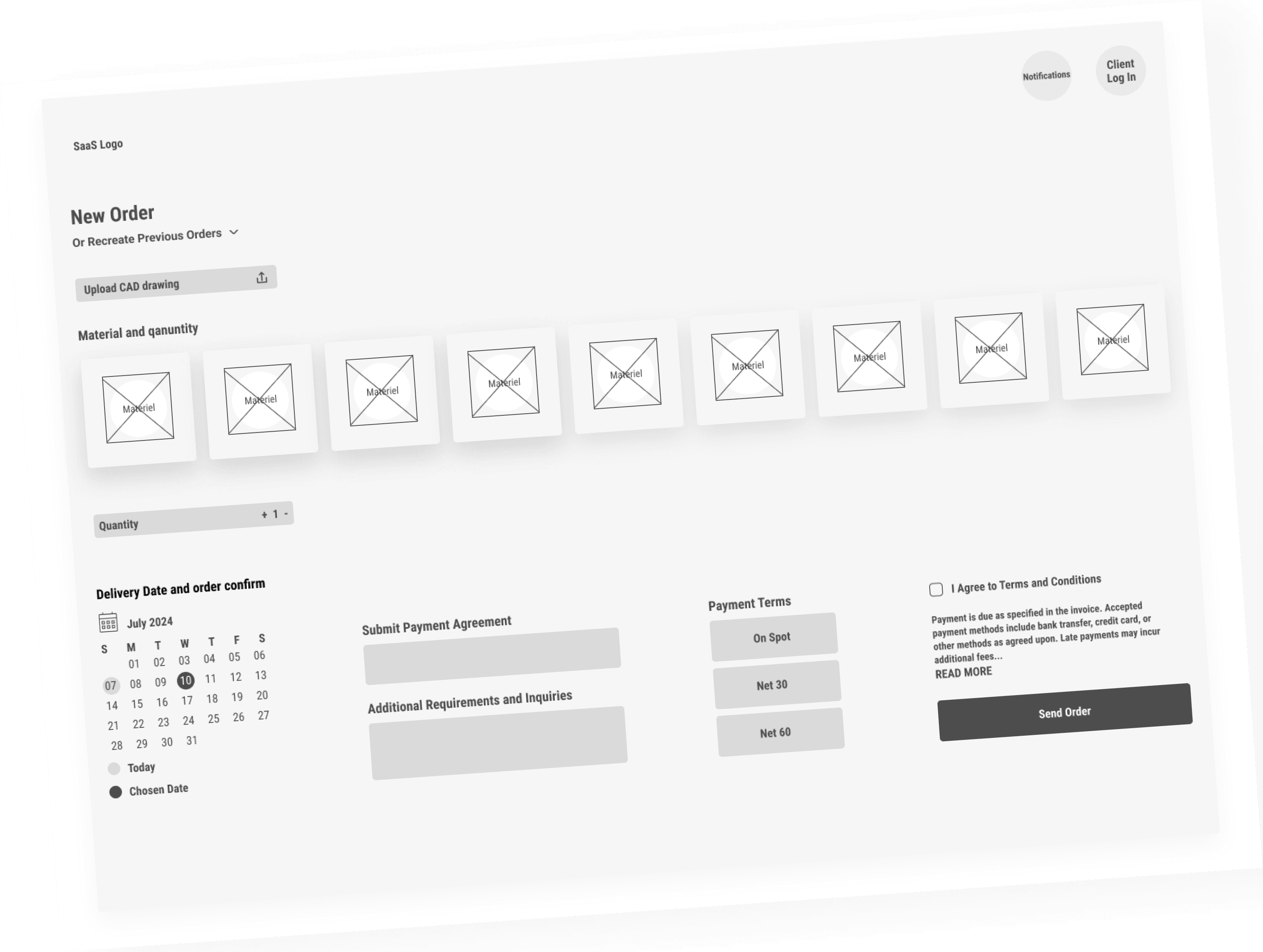
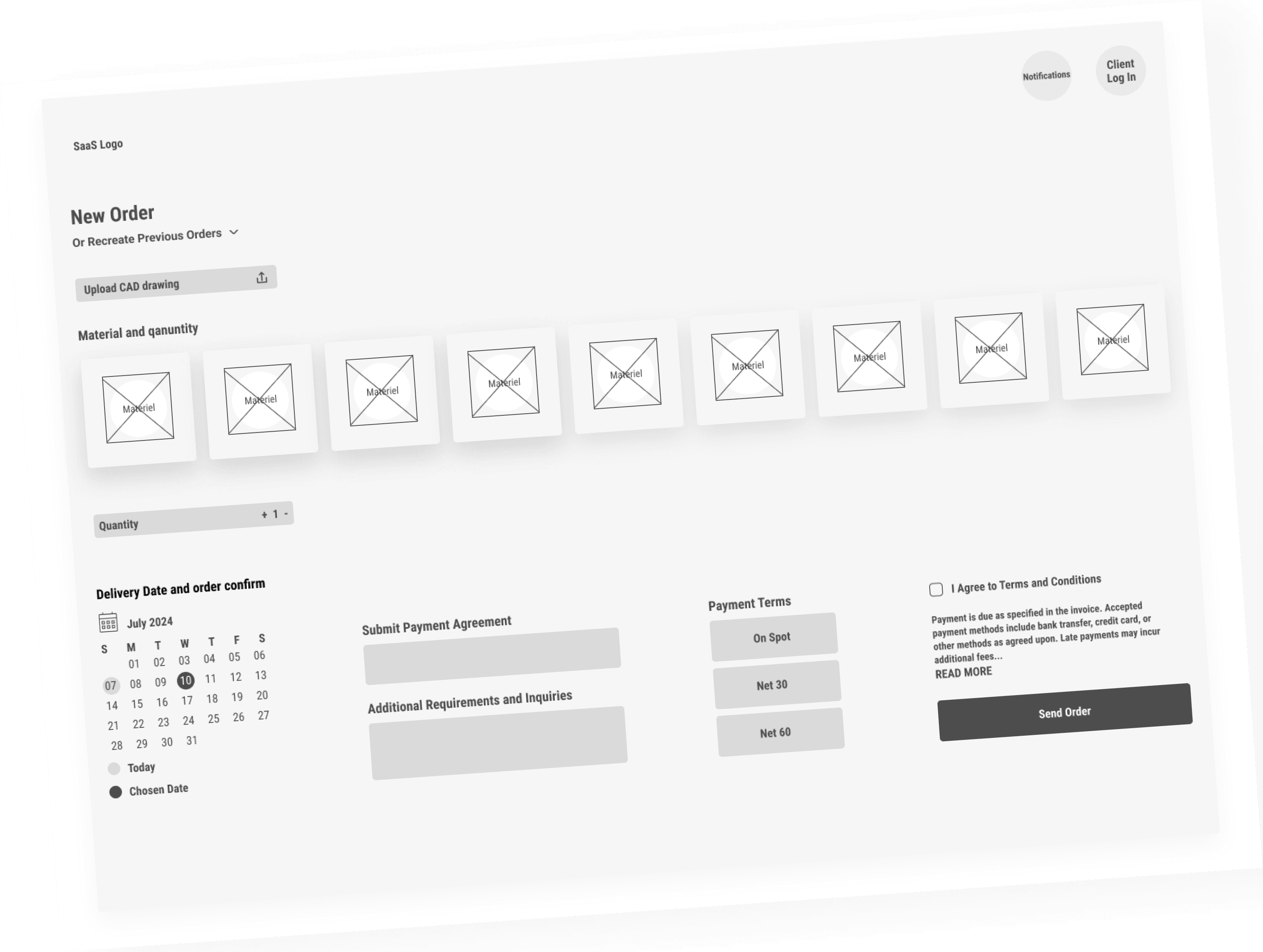
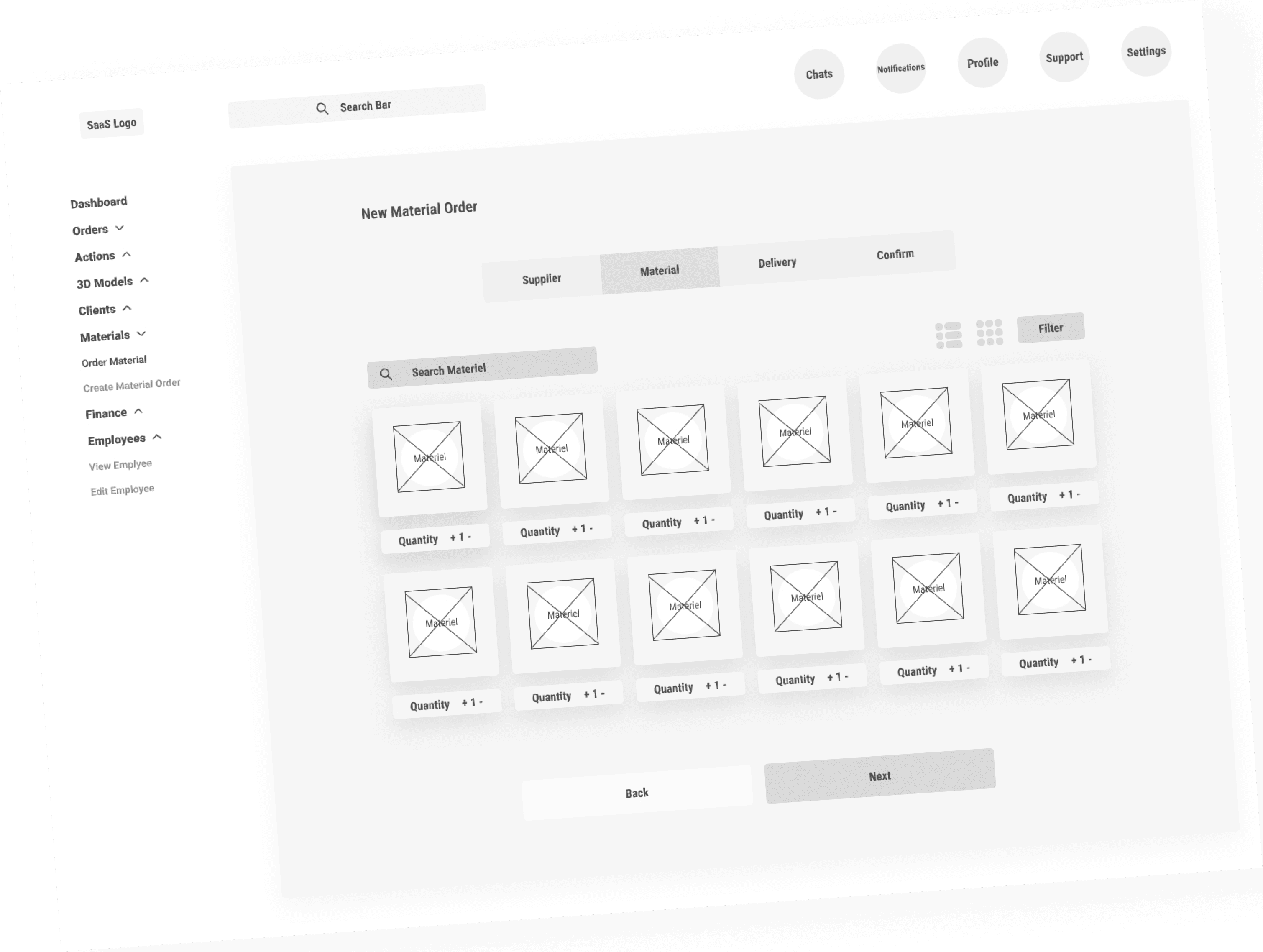
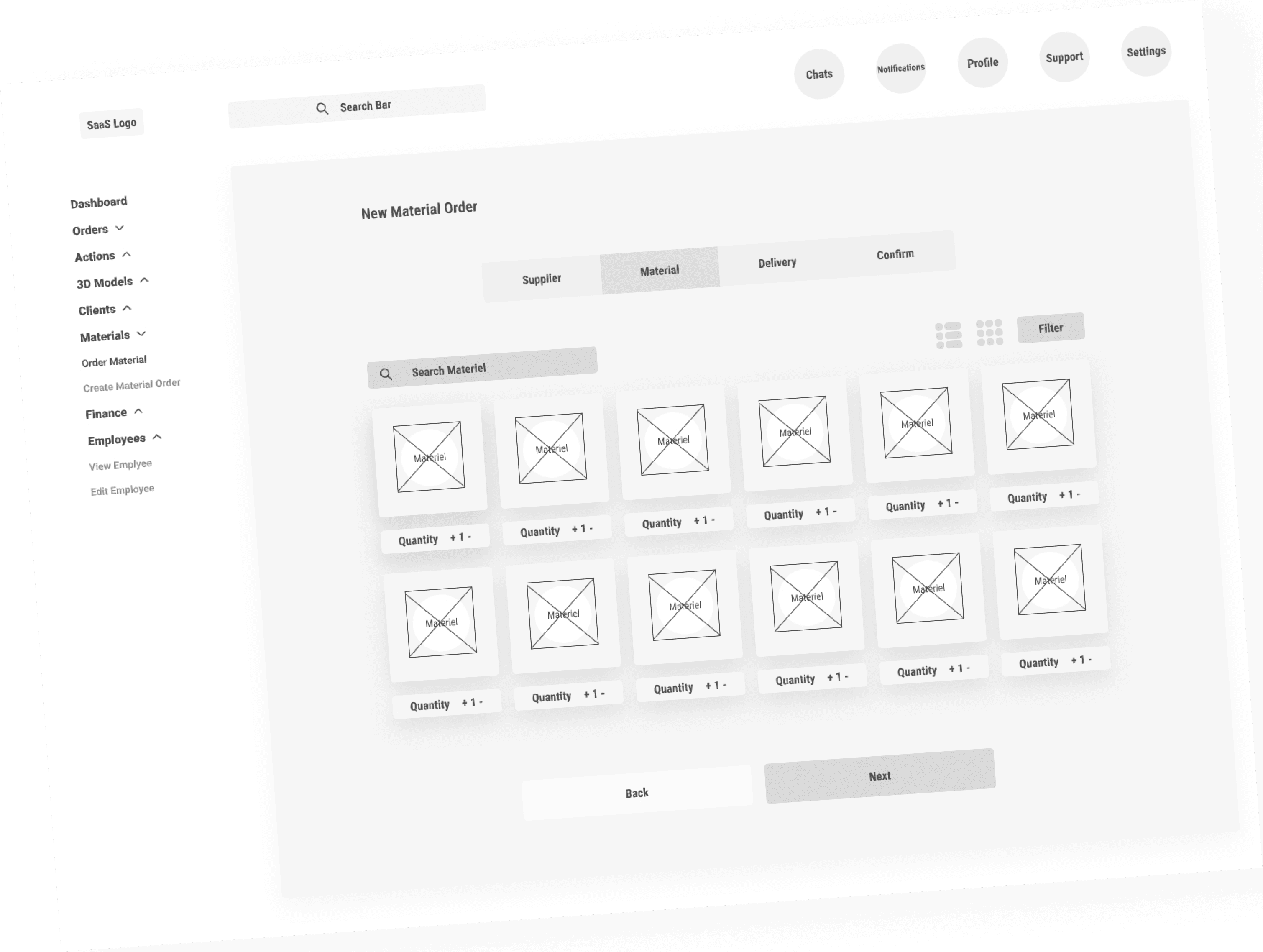
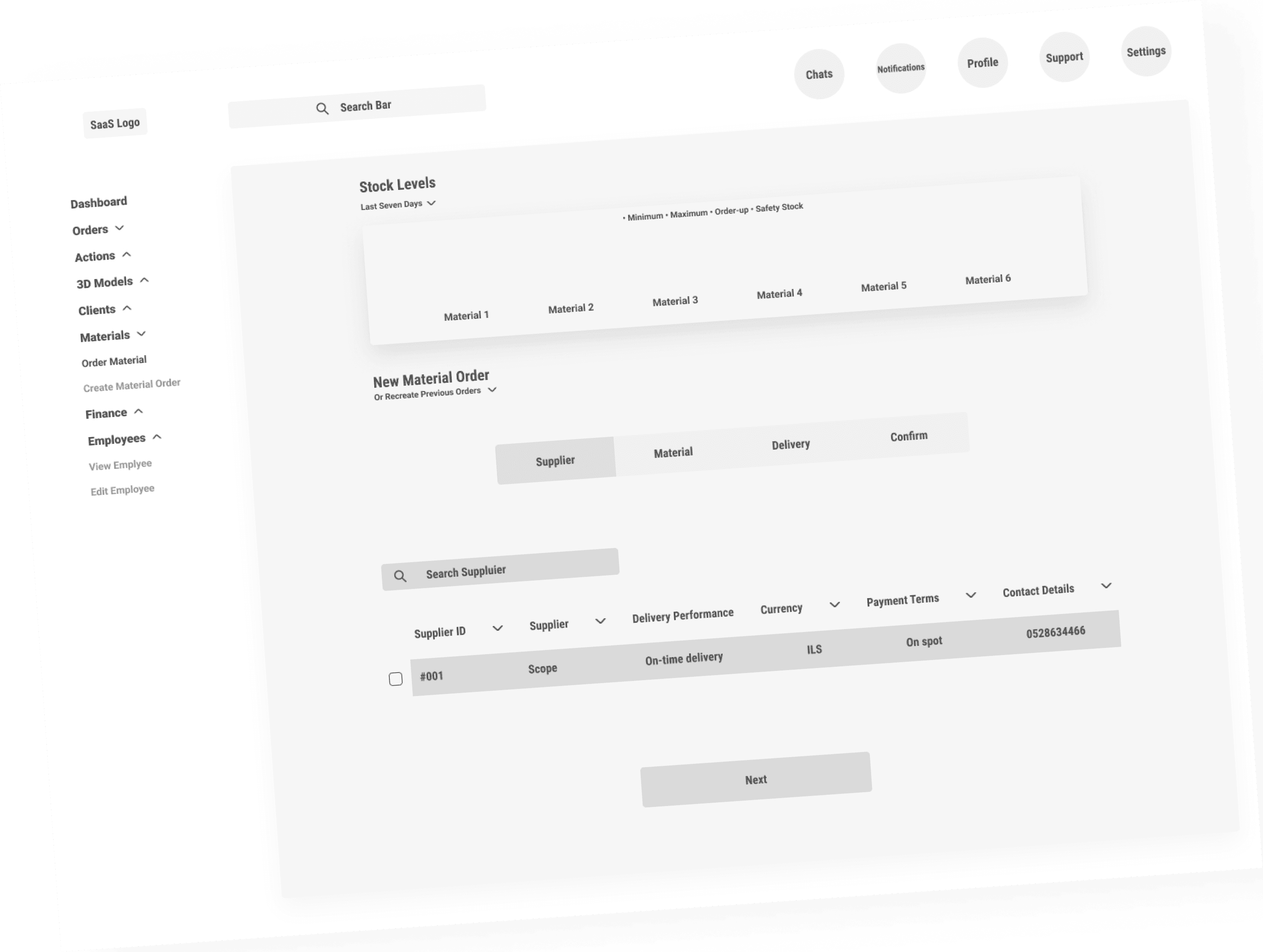
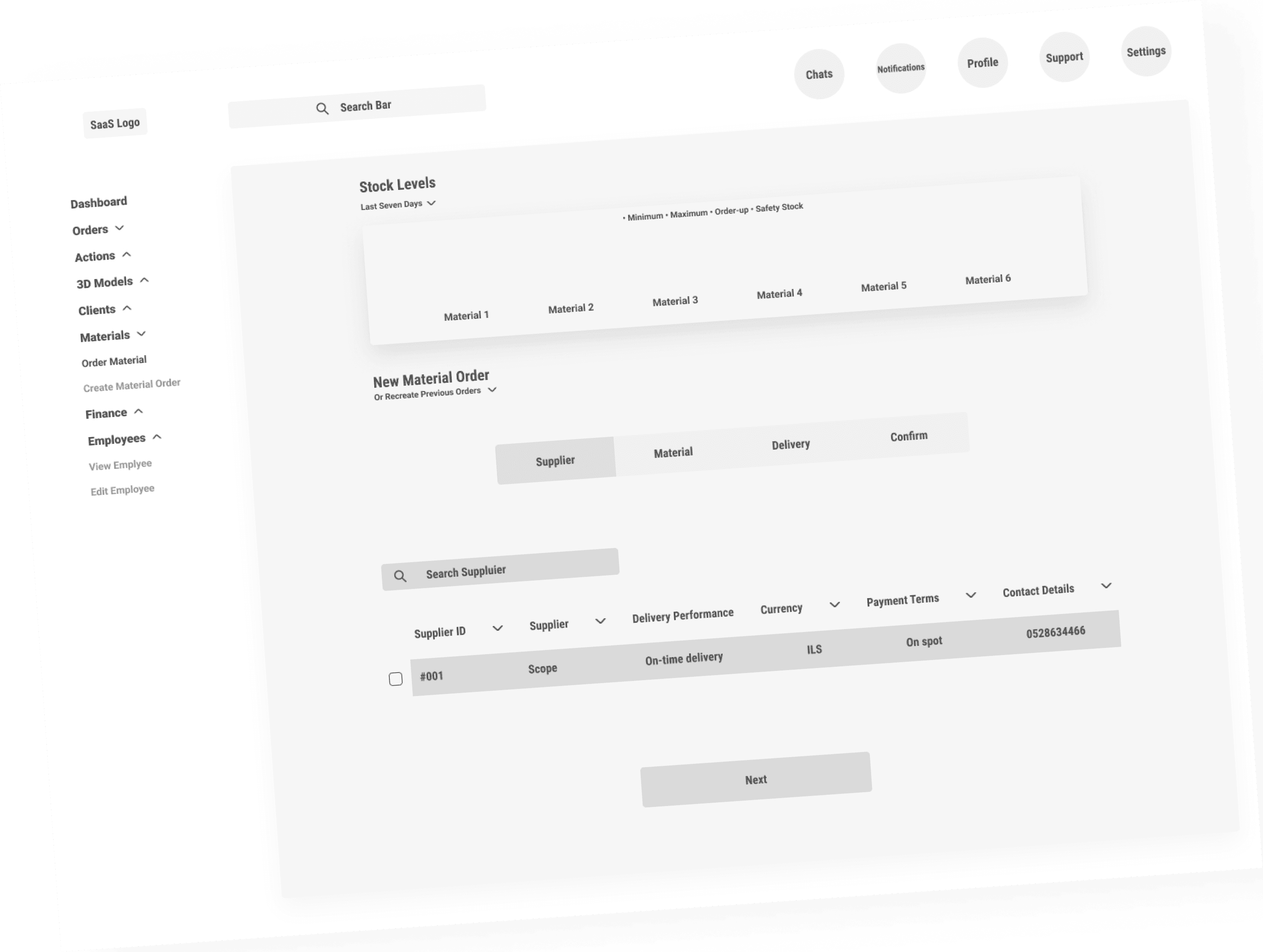
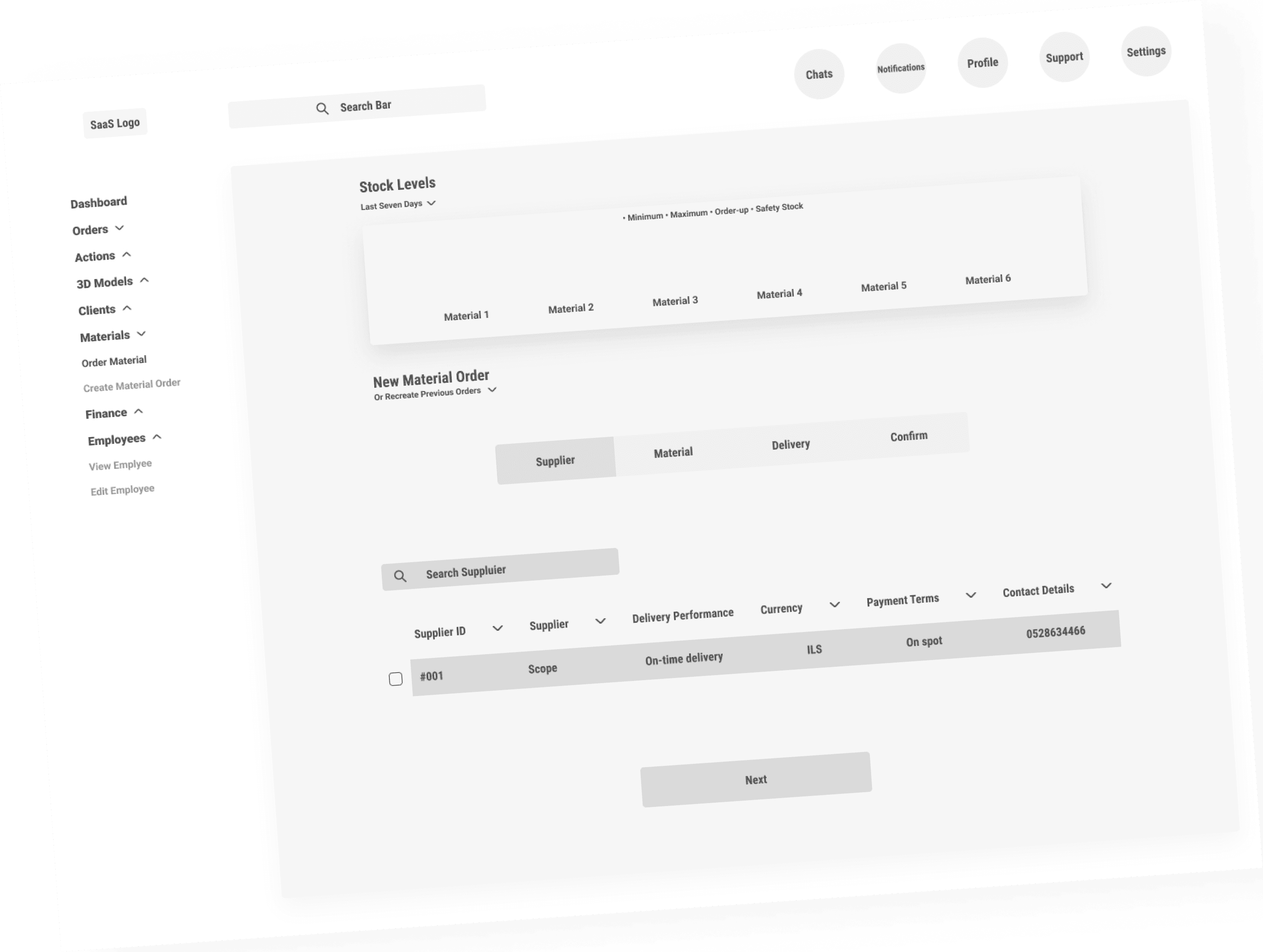
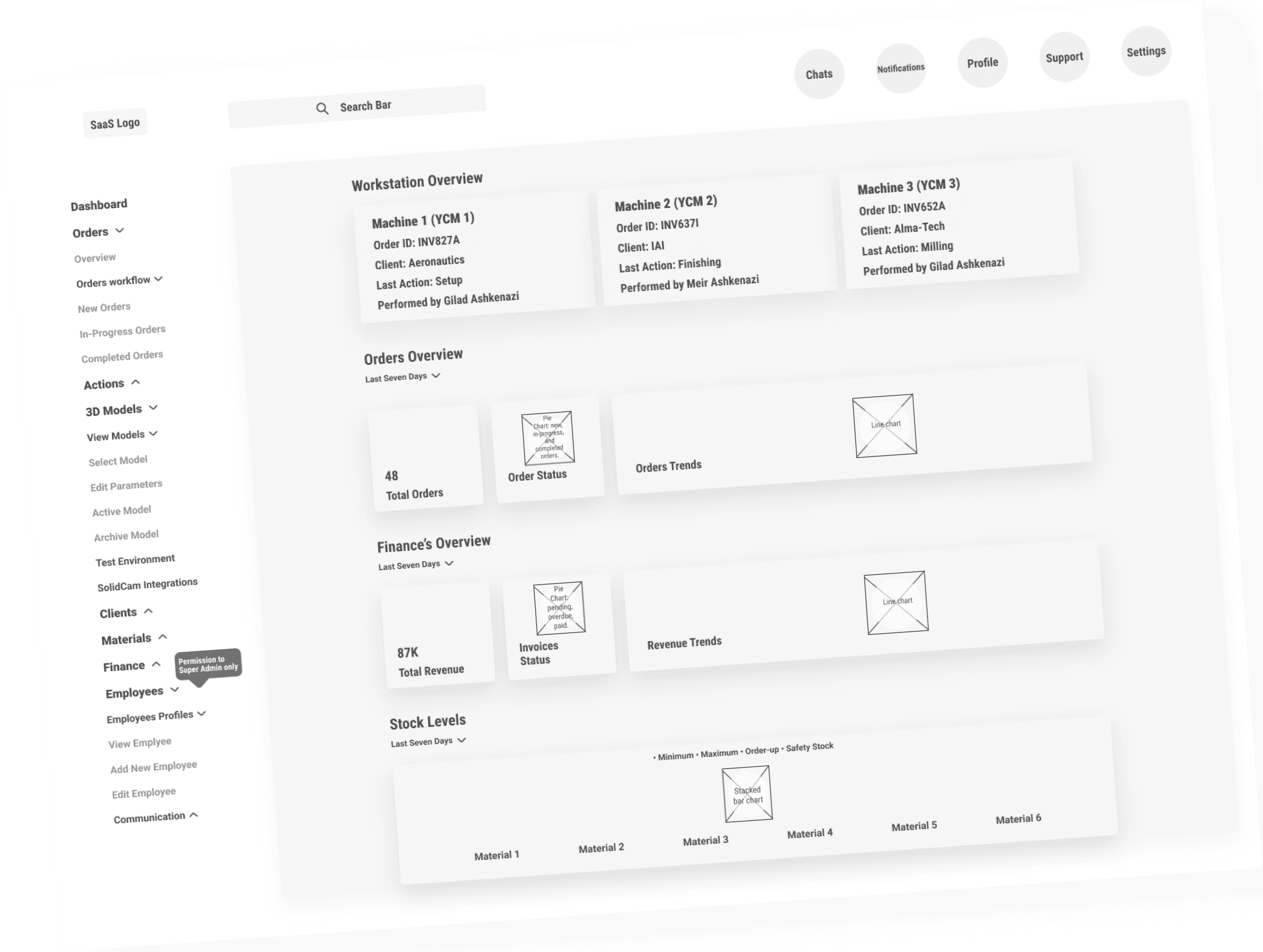
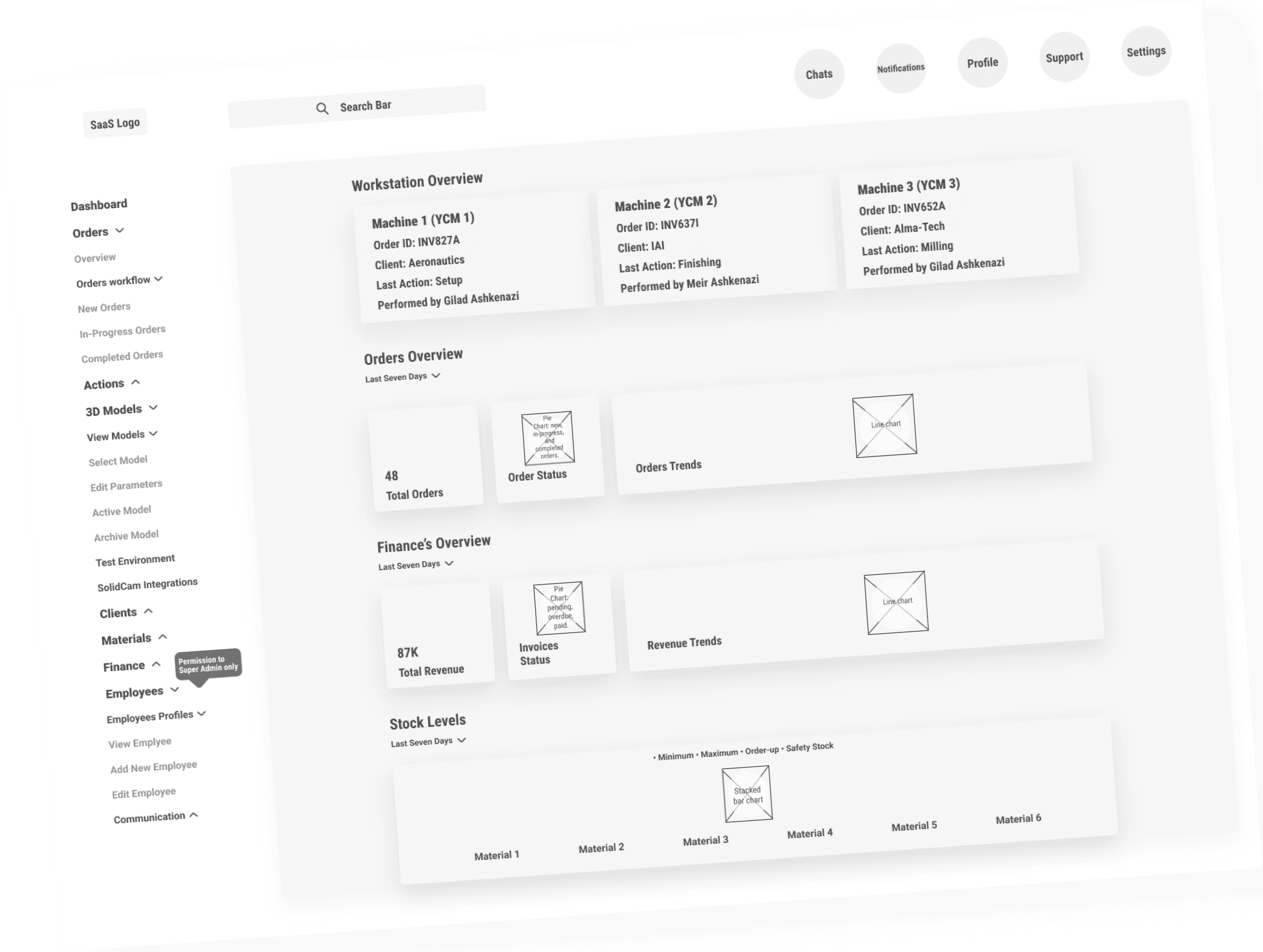
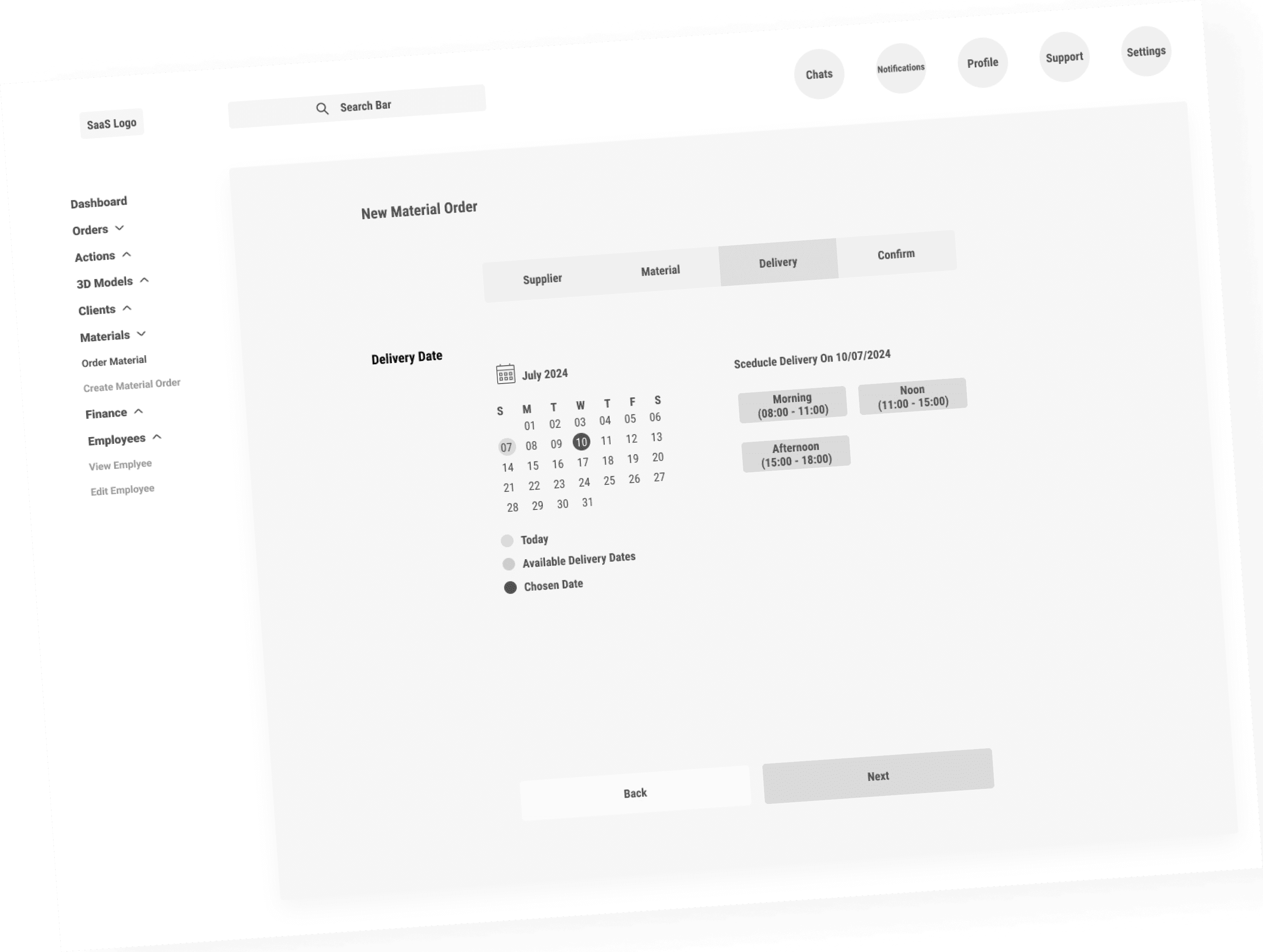
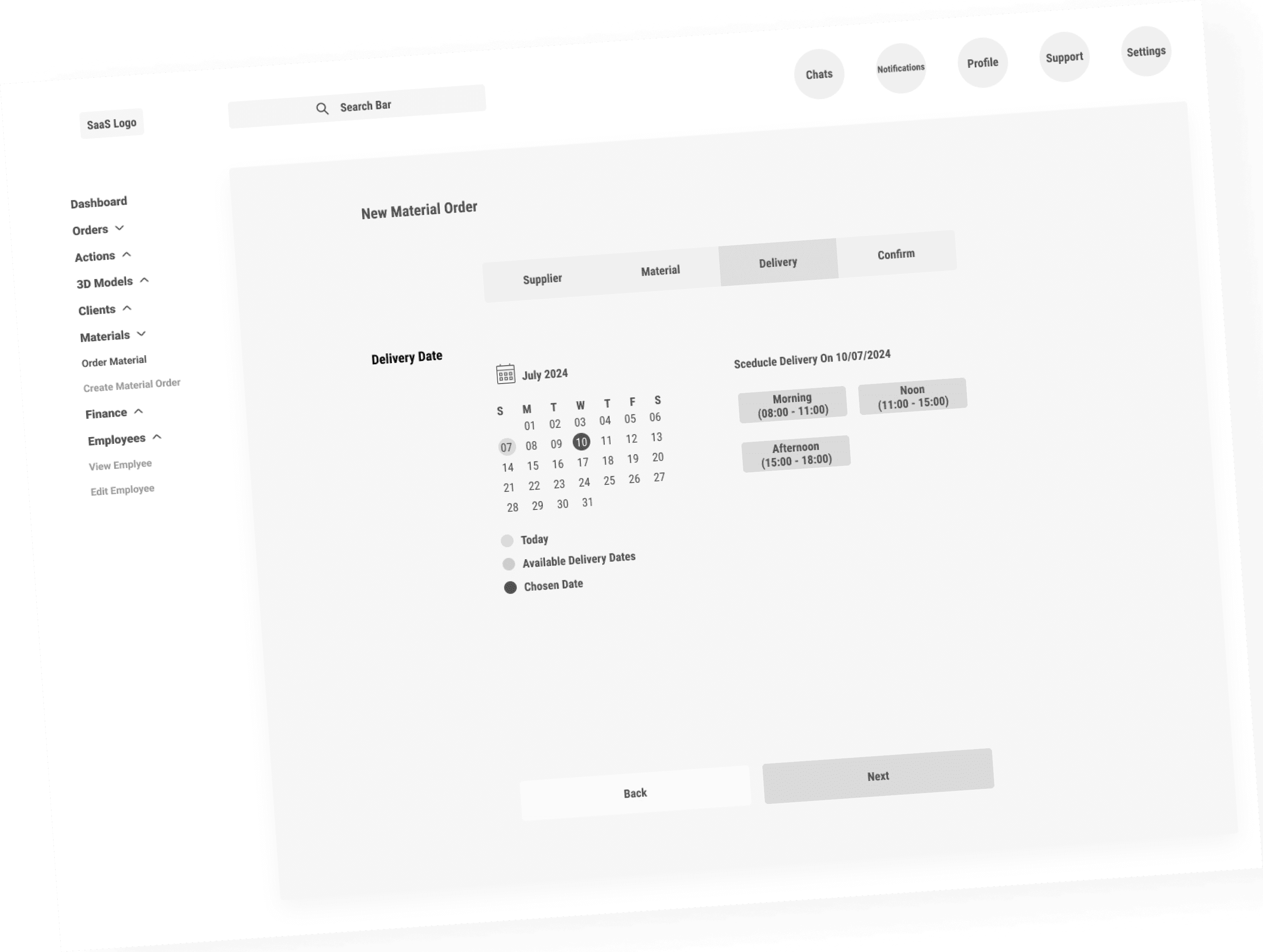
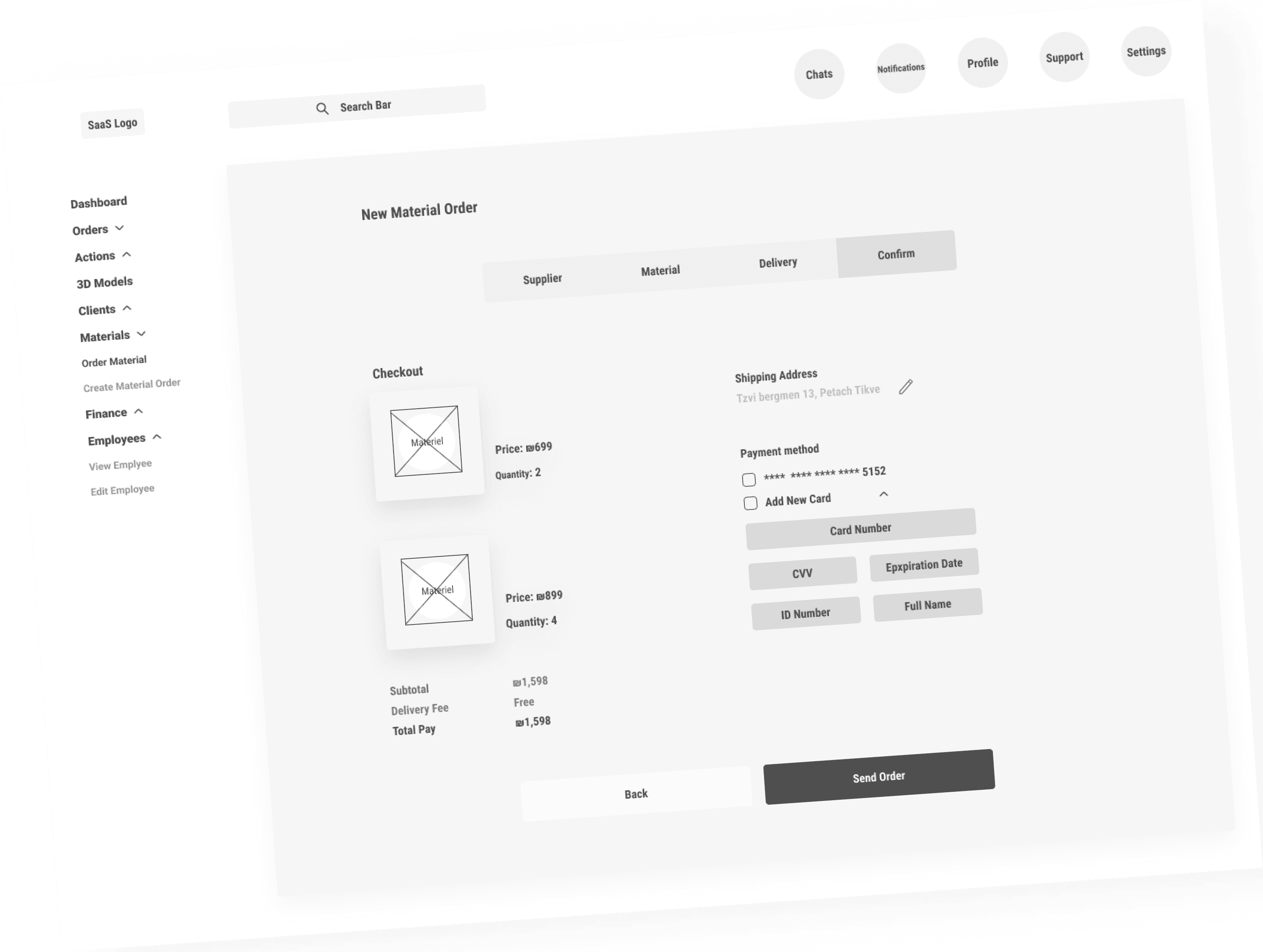
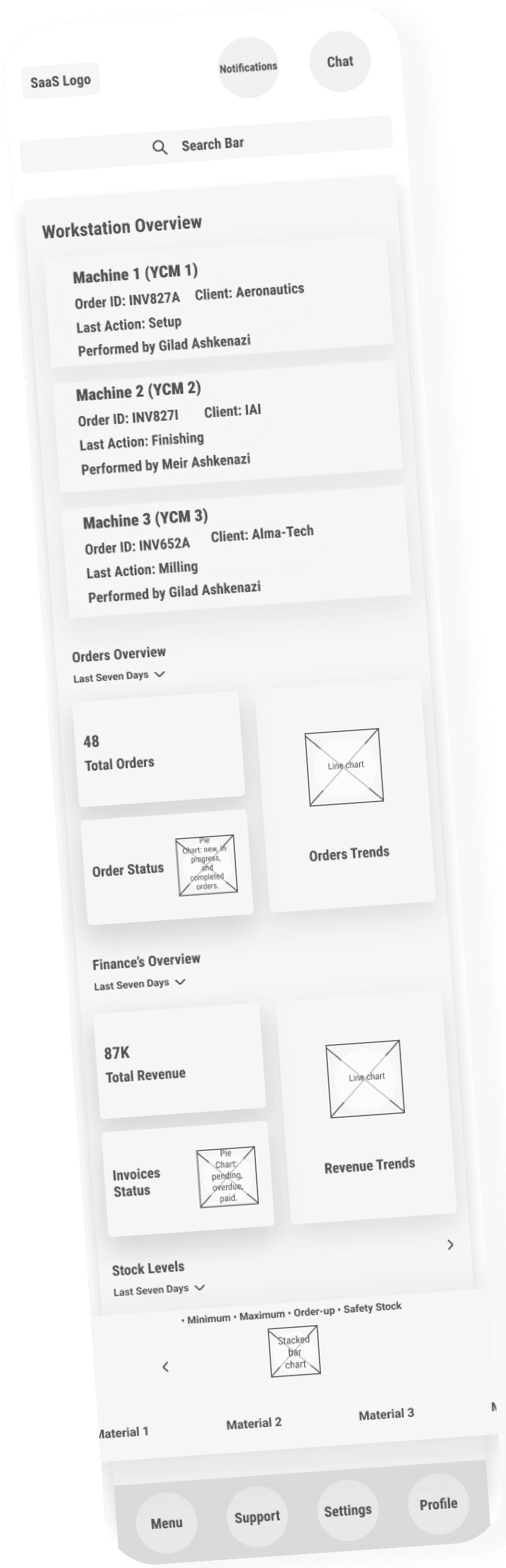
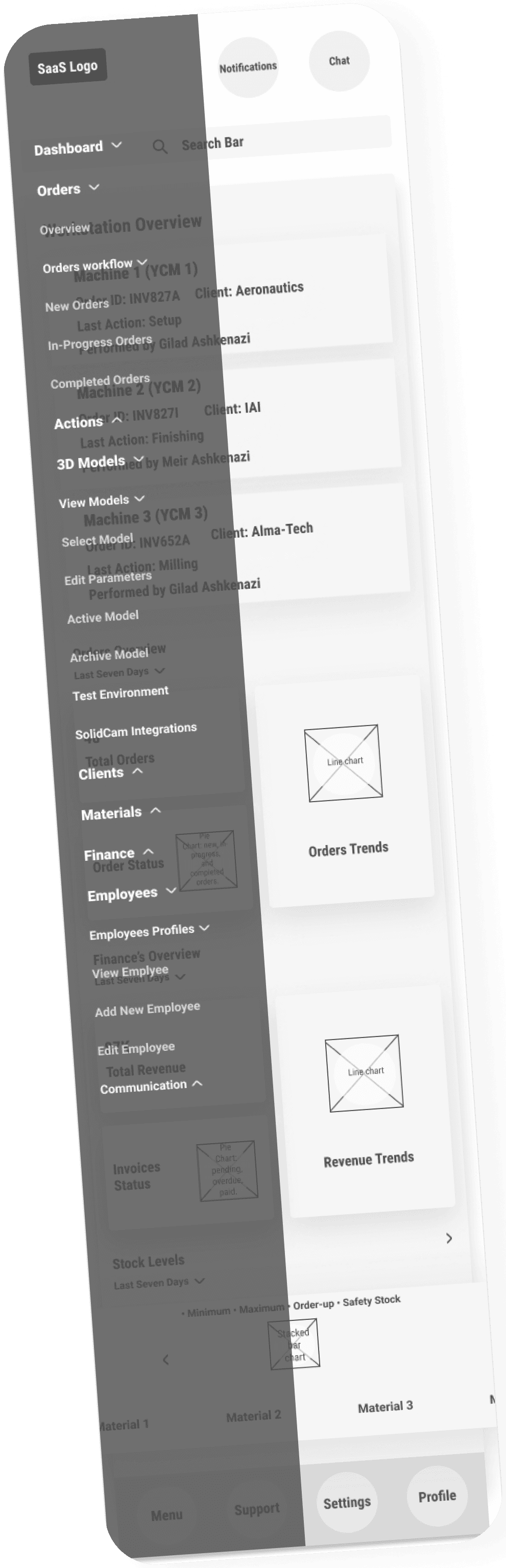
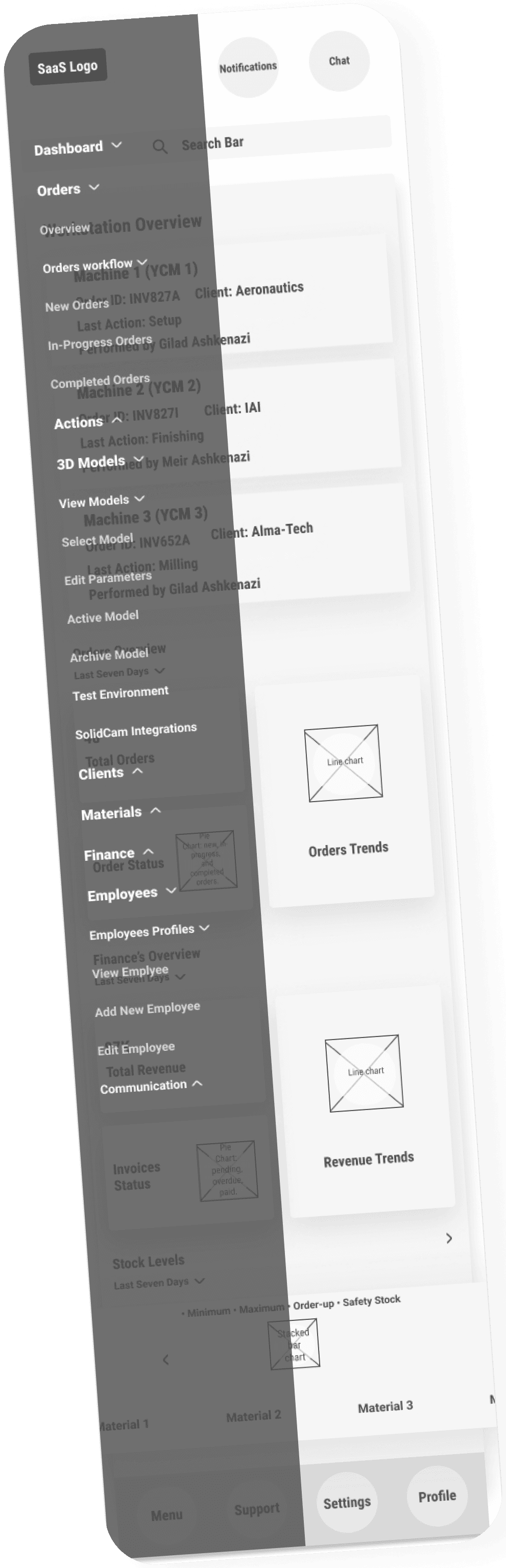
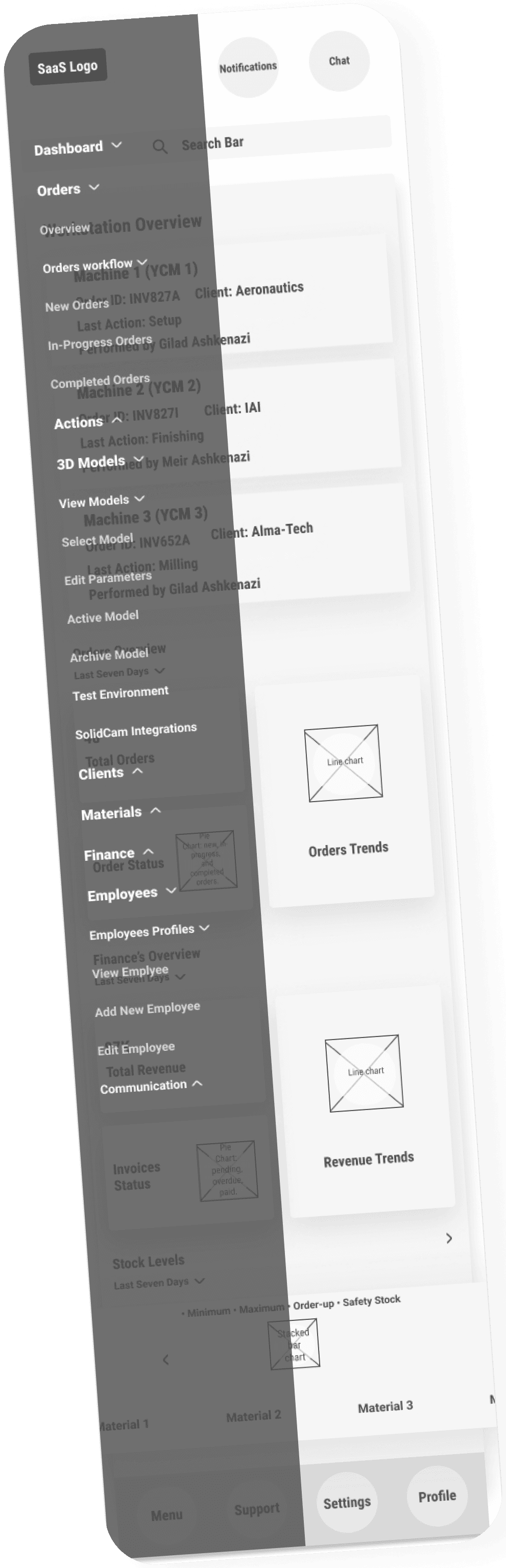
Admin Name and Logo
During my research and visits to M.ASH Precision Mechanics, I engaged myself in the world of CNC milling and gained a deep understanding of its complexities.
Witnessing firsthand the accuracy required in their operations, I realized the critical matter of precision in every aspect of their work. This experience inspired me to name and design a logo reflecting the detailed essentiality of precision mechanics.
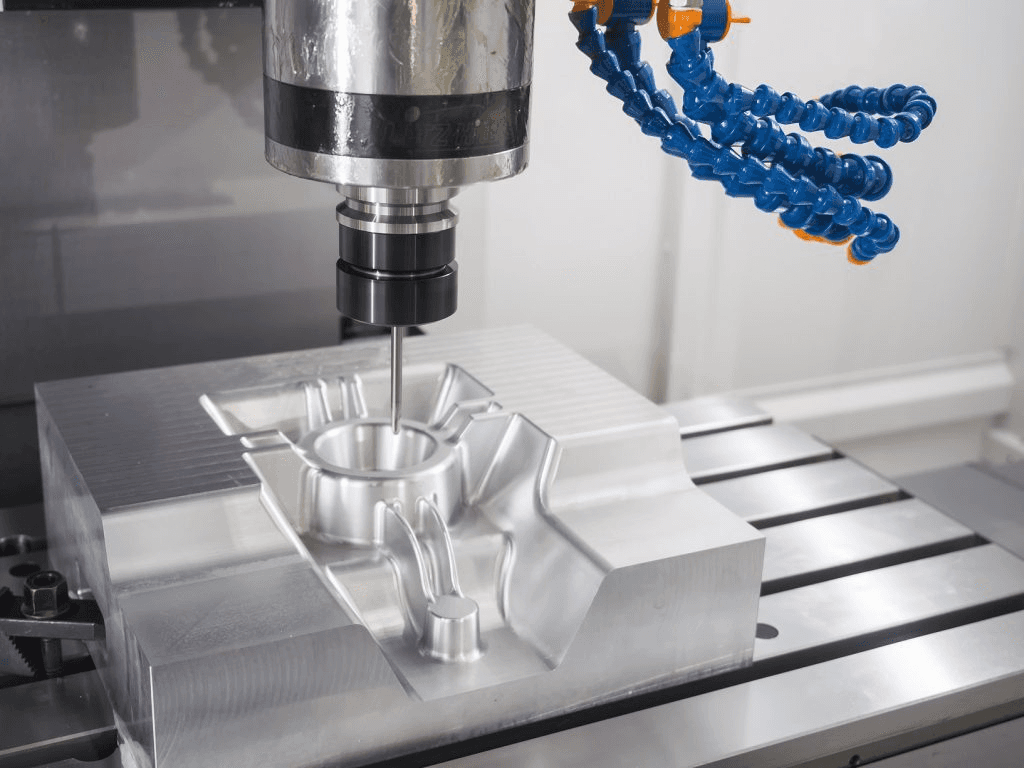
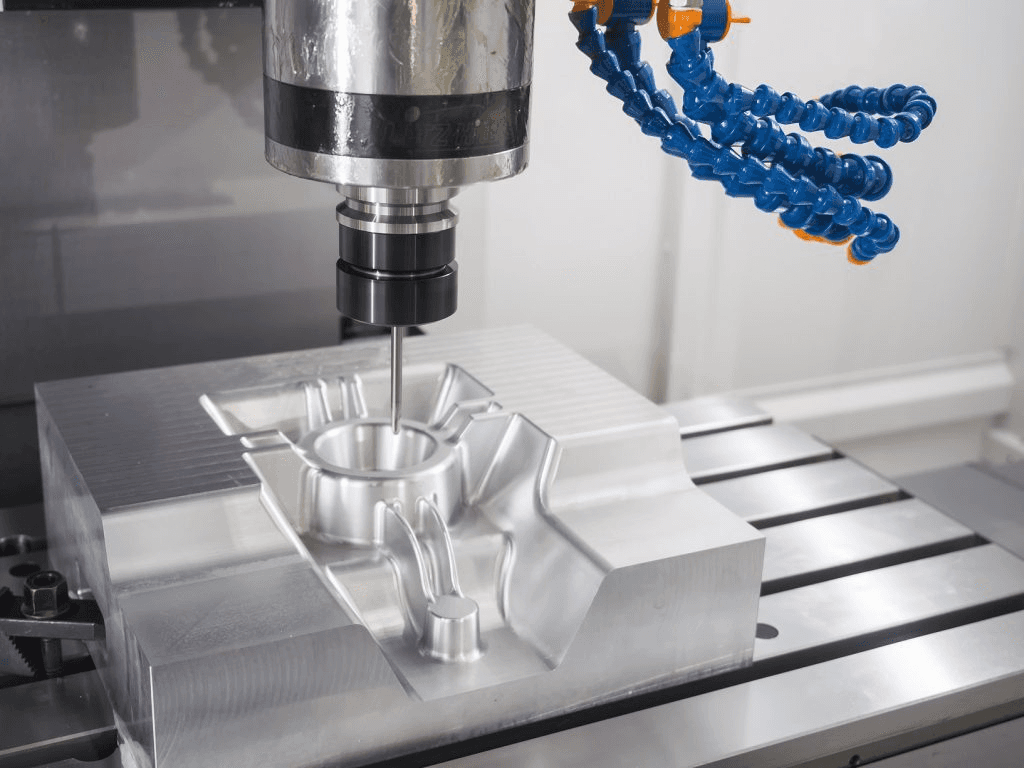
pre·cise adjective
pre·cise adjective
pre·cise adjective
1: exactly or sharply defined or stated. 2: minutely exact. 3. : strictly conforming to a pattern, standard, or convention.
1: exactly or sharply defined or stated. 2: minutely exact. 3. : strictly conforming to a pattern, standard, or convention.
The logo features a cut edge in the “P” letter, symbolizing the milling tool in CNC machines.
The design highlights precision and reflects the core cutting process of CNC machining.
The logo features a cut edge in the “P” letter, symbolizing the milling tool in CNC machines.
The design highlights precision and reflects the core cutting process of CNC machining.
Design System
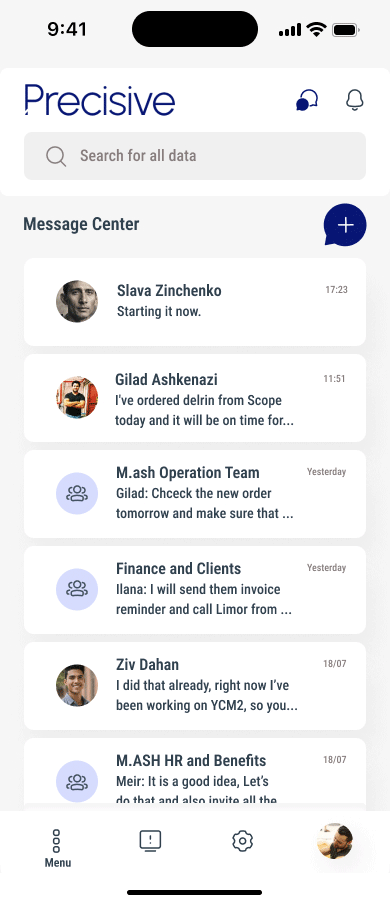
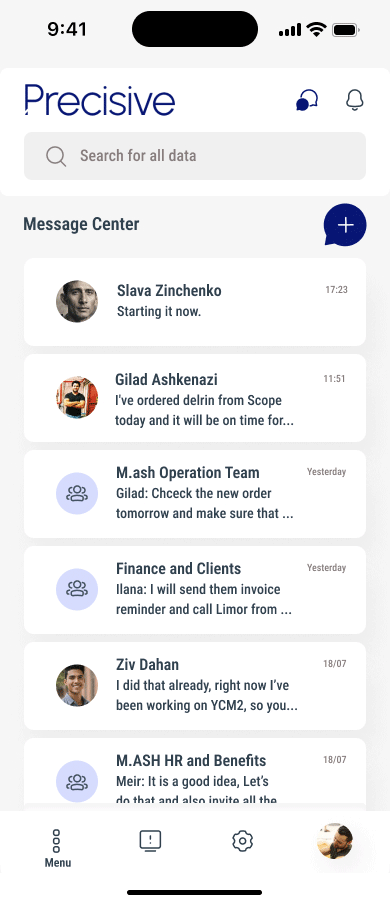
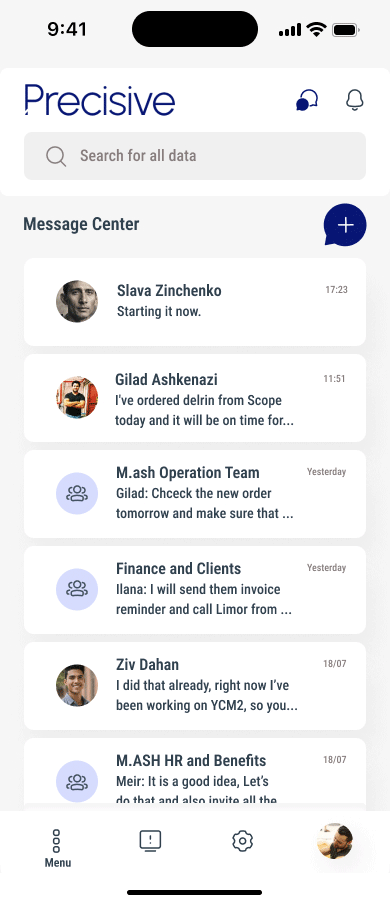
Clients Order System
Clients Order System
An order system was created for the clients,
who can log in personally and send messages that integrate with the admin chat system.
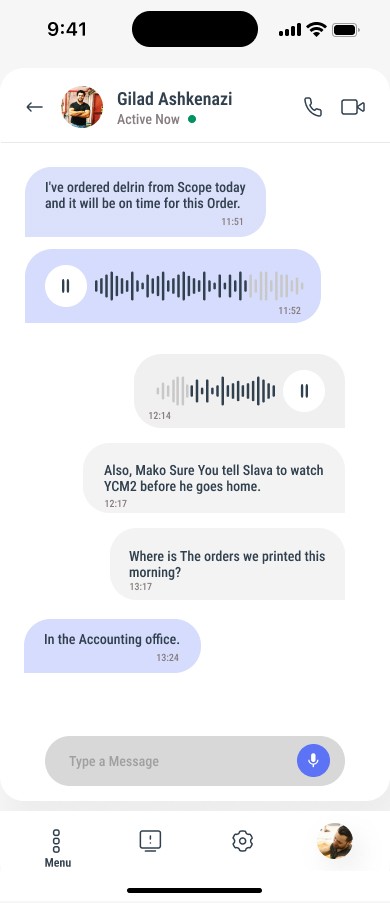
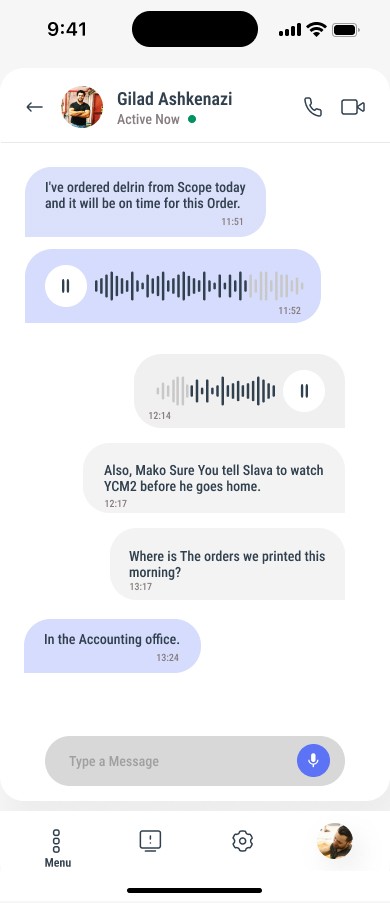
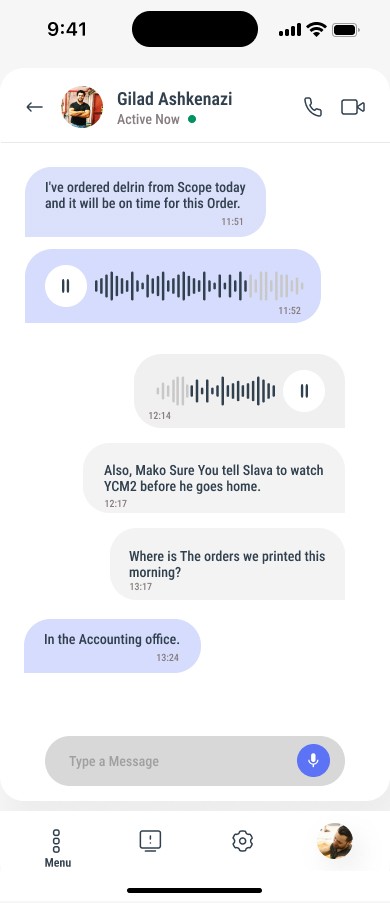
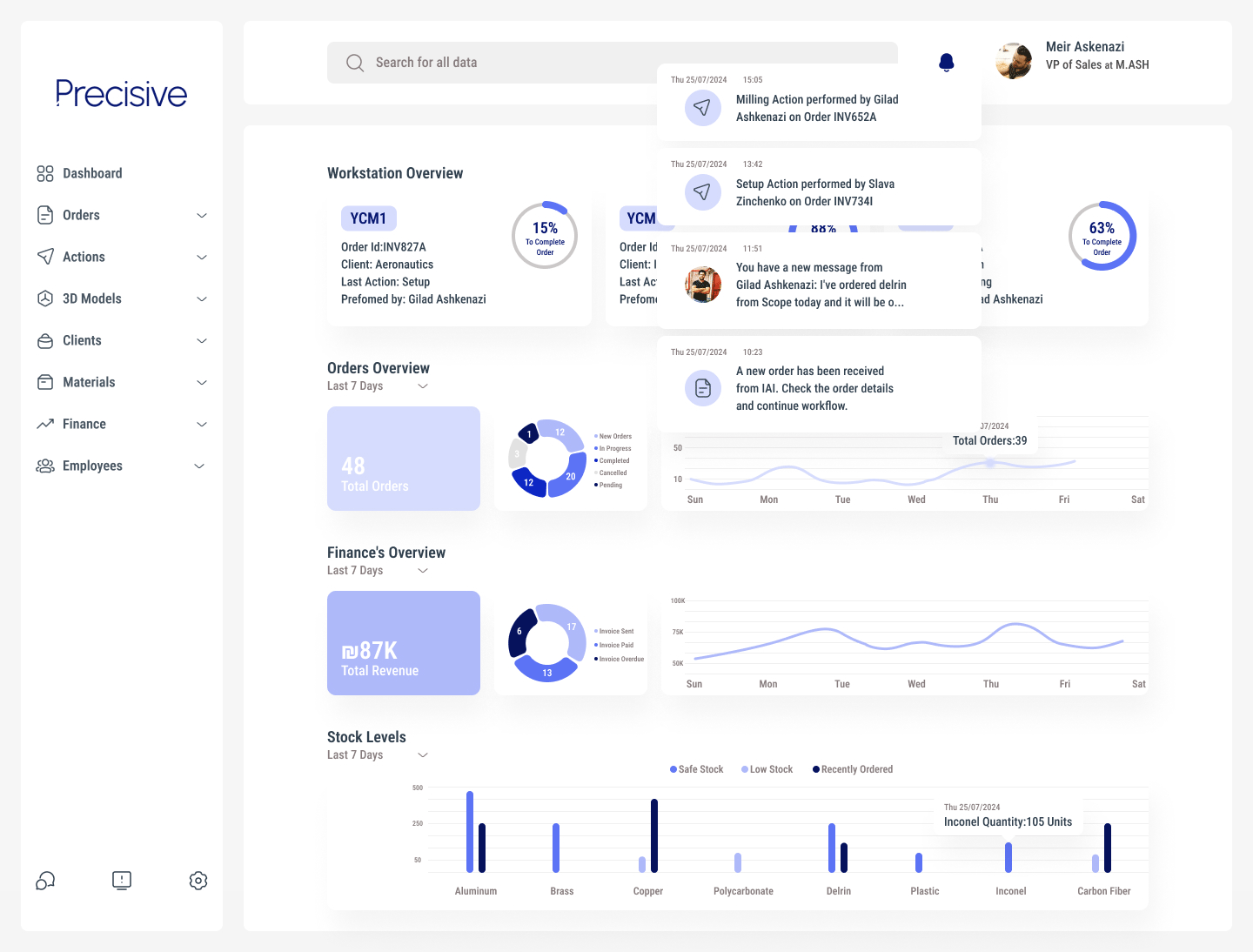
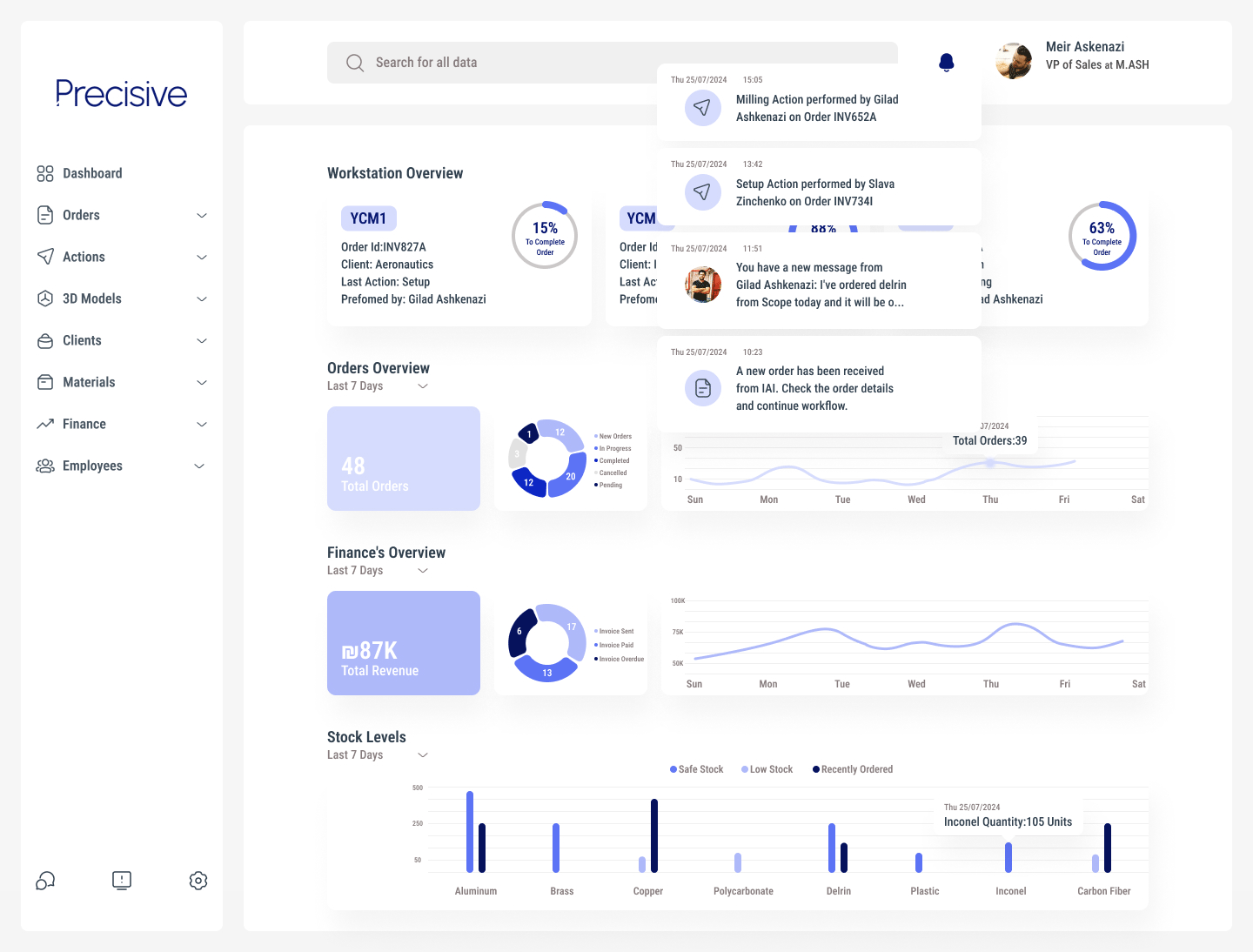
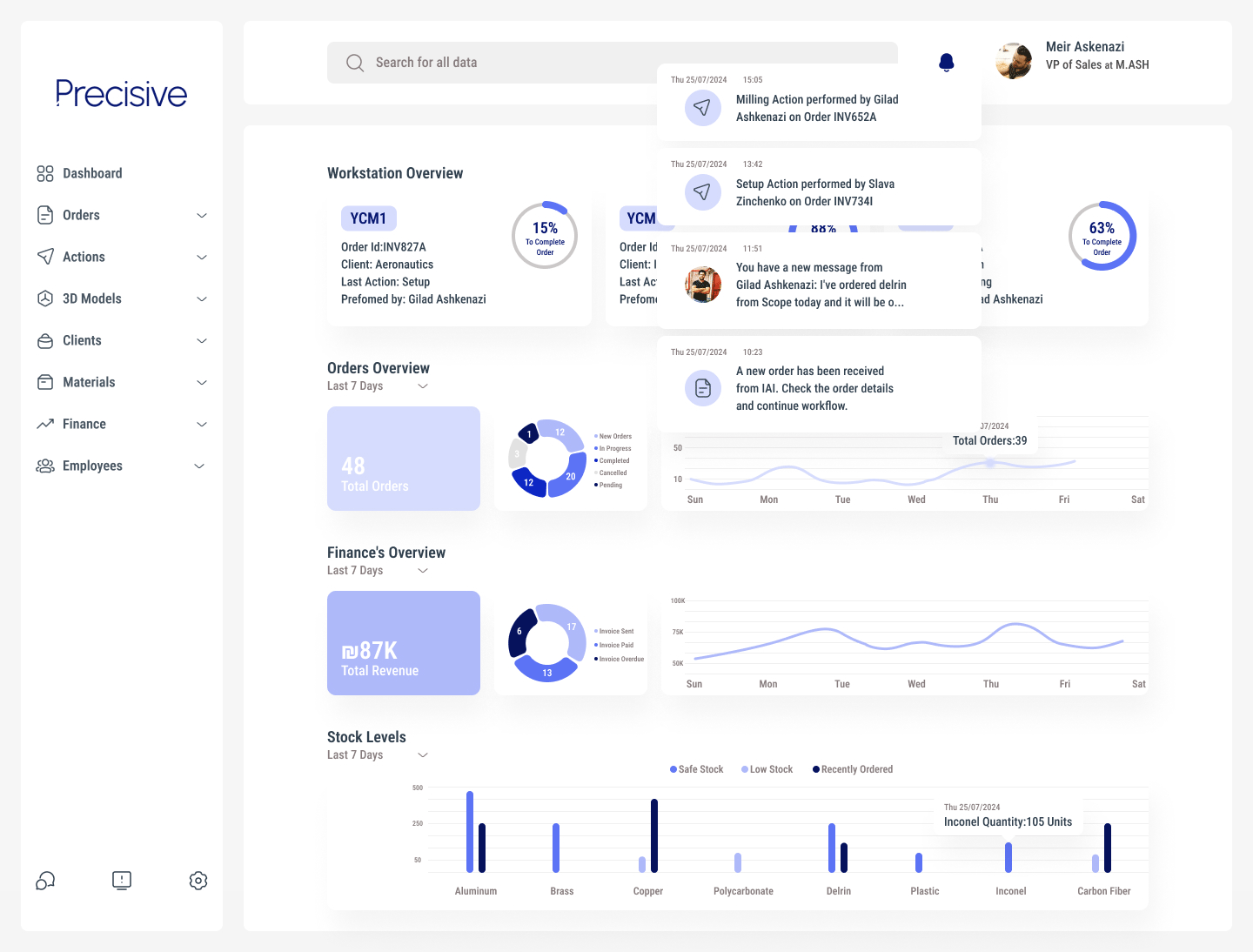
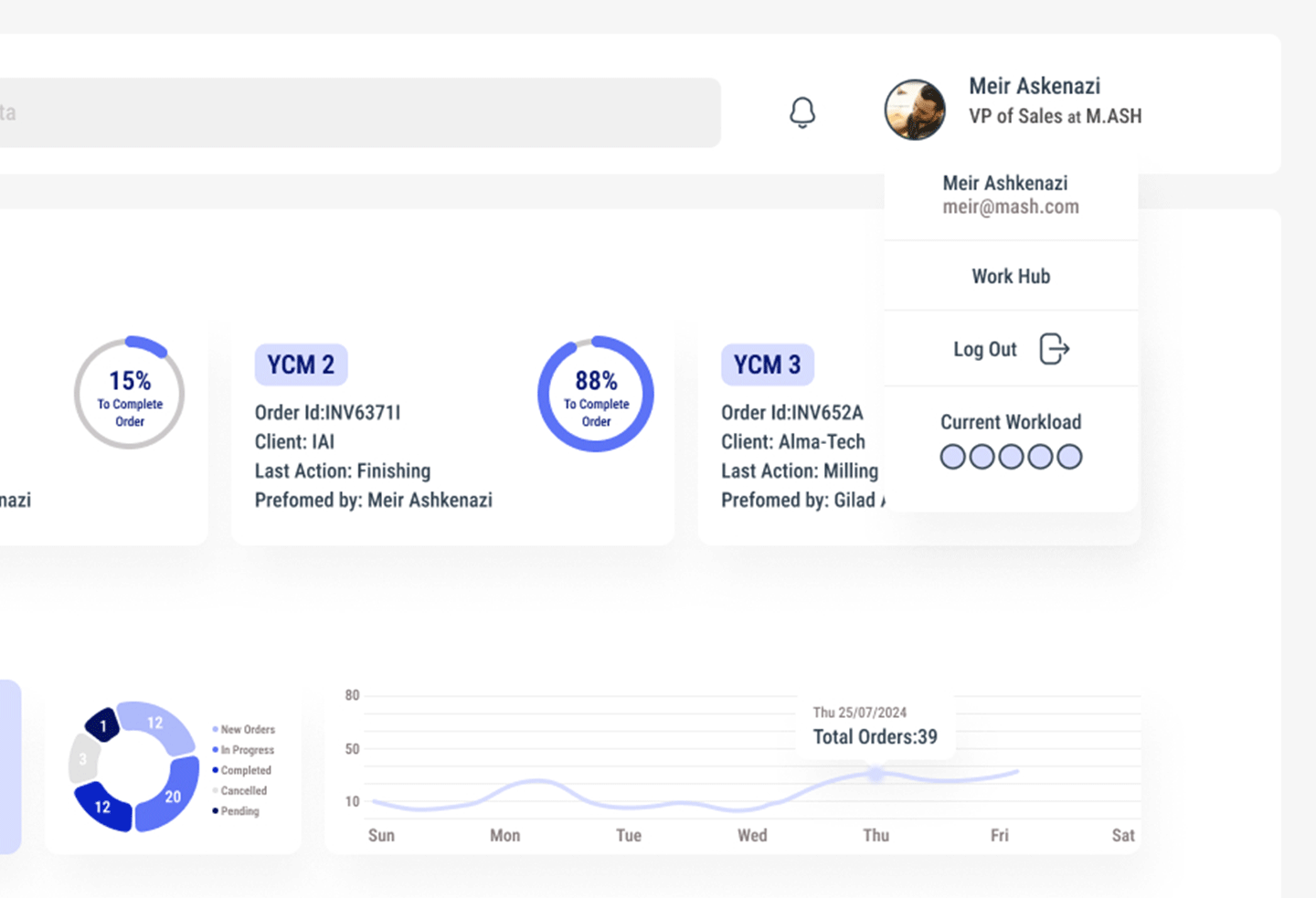
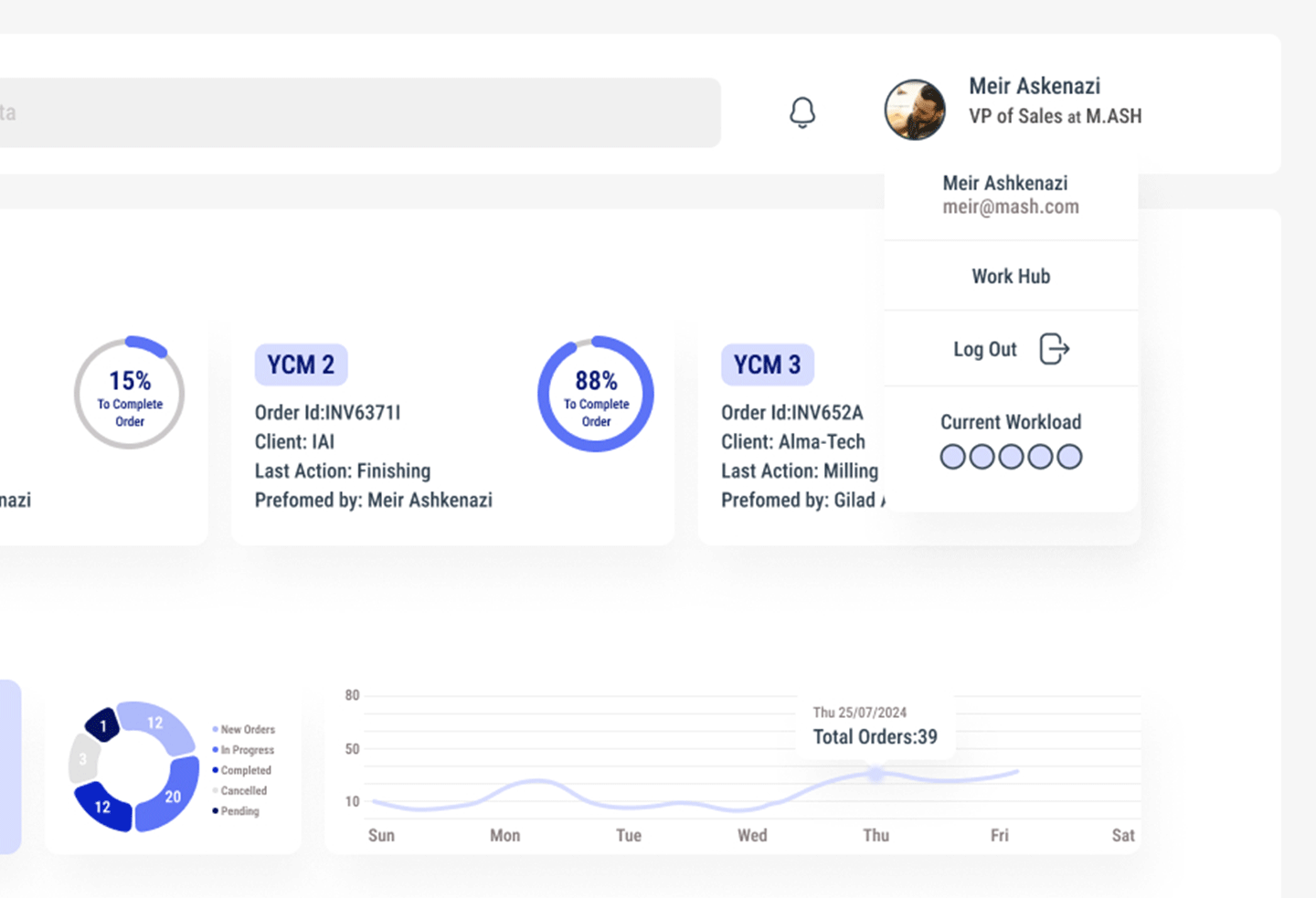
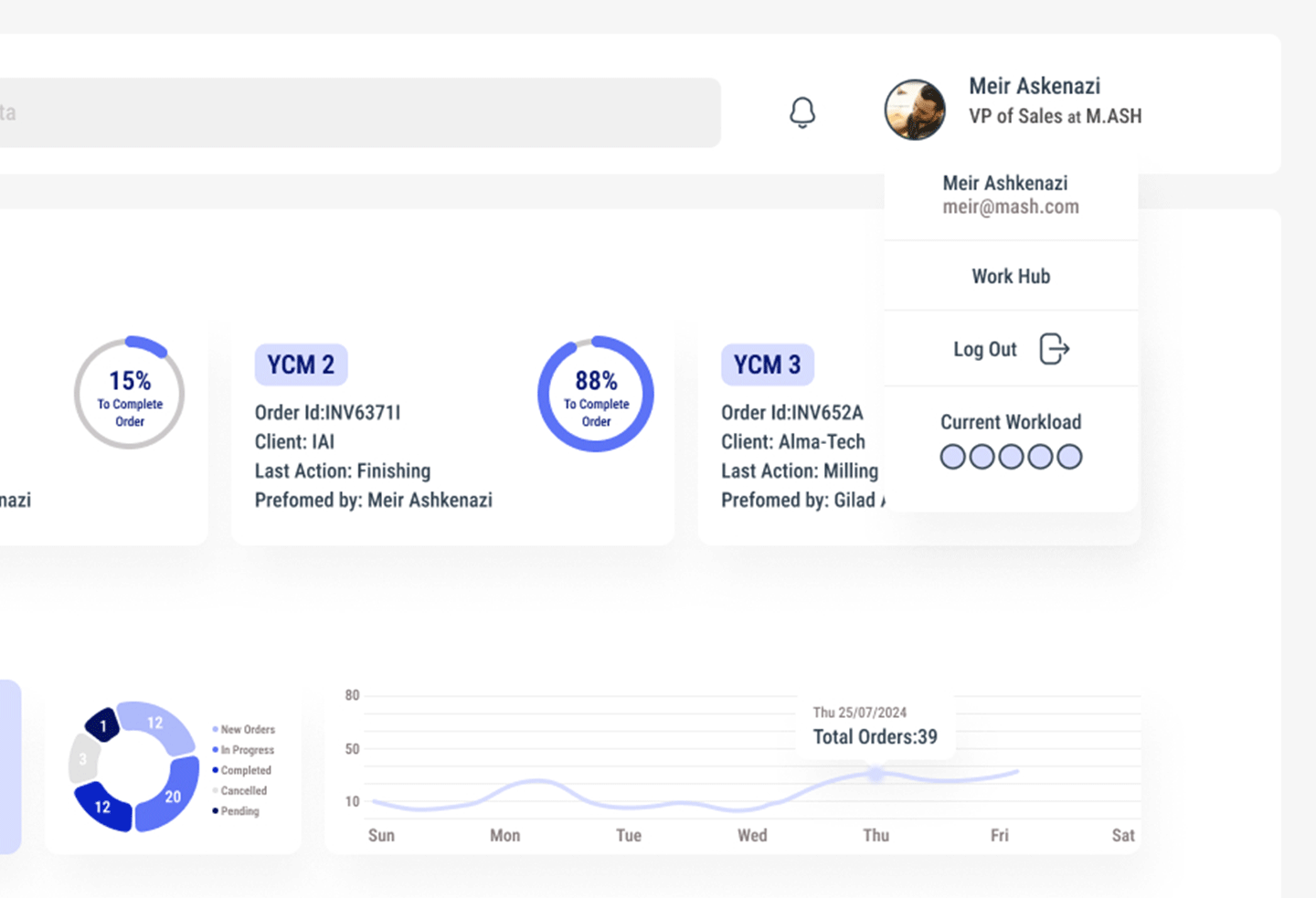
UI Screens



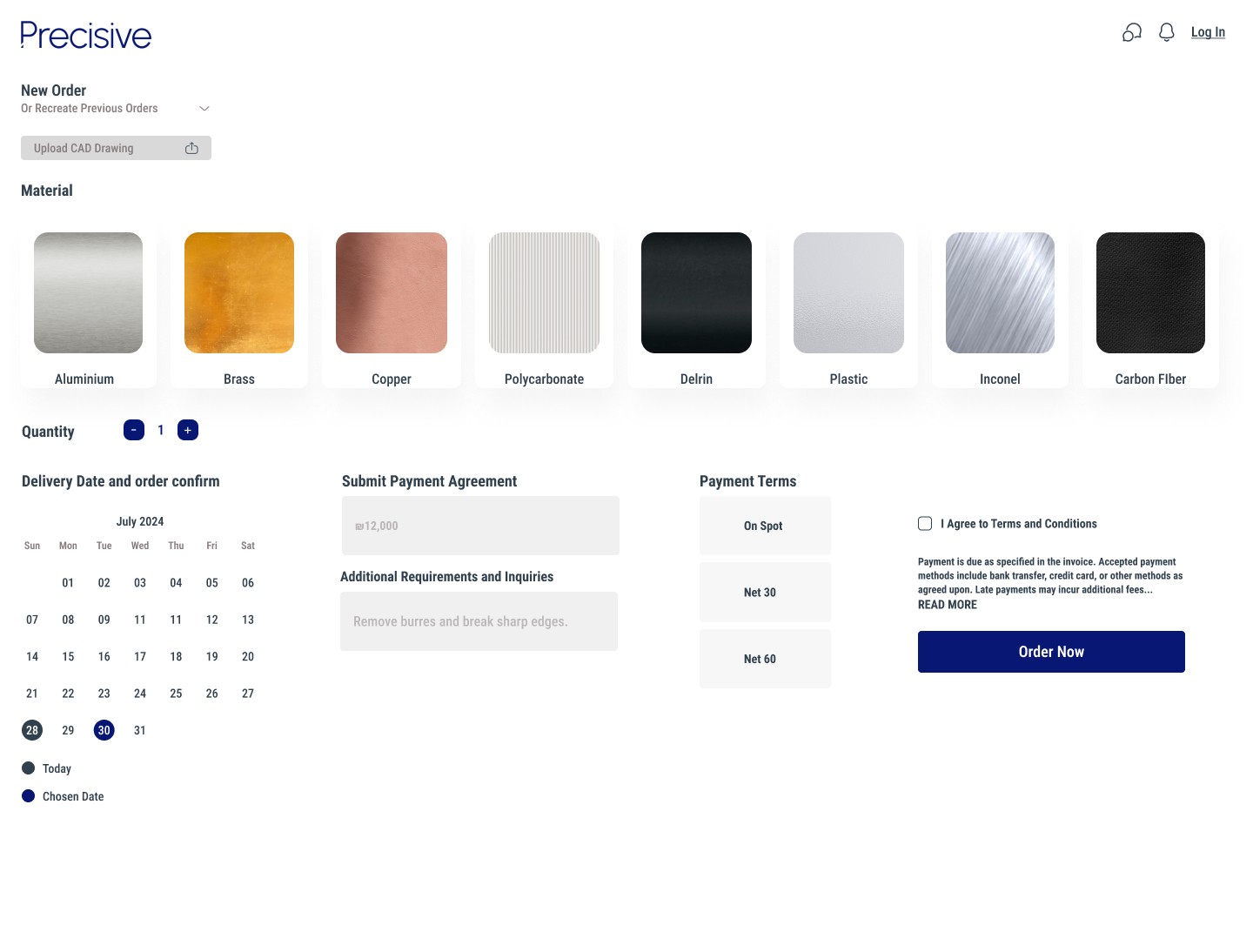
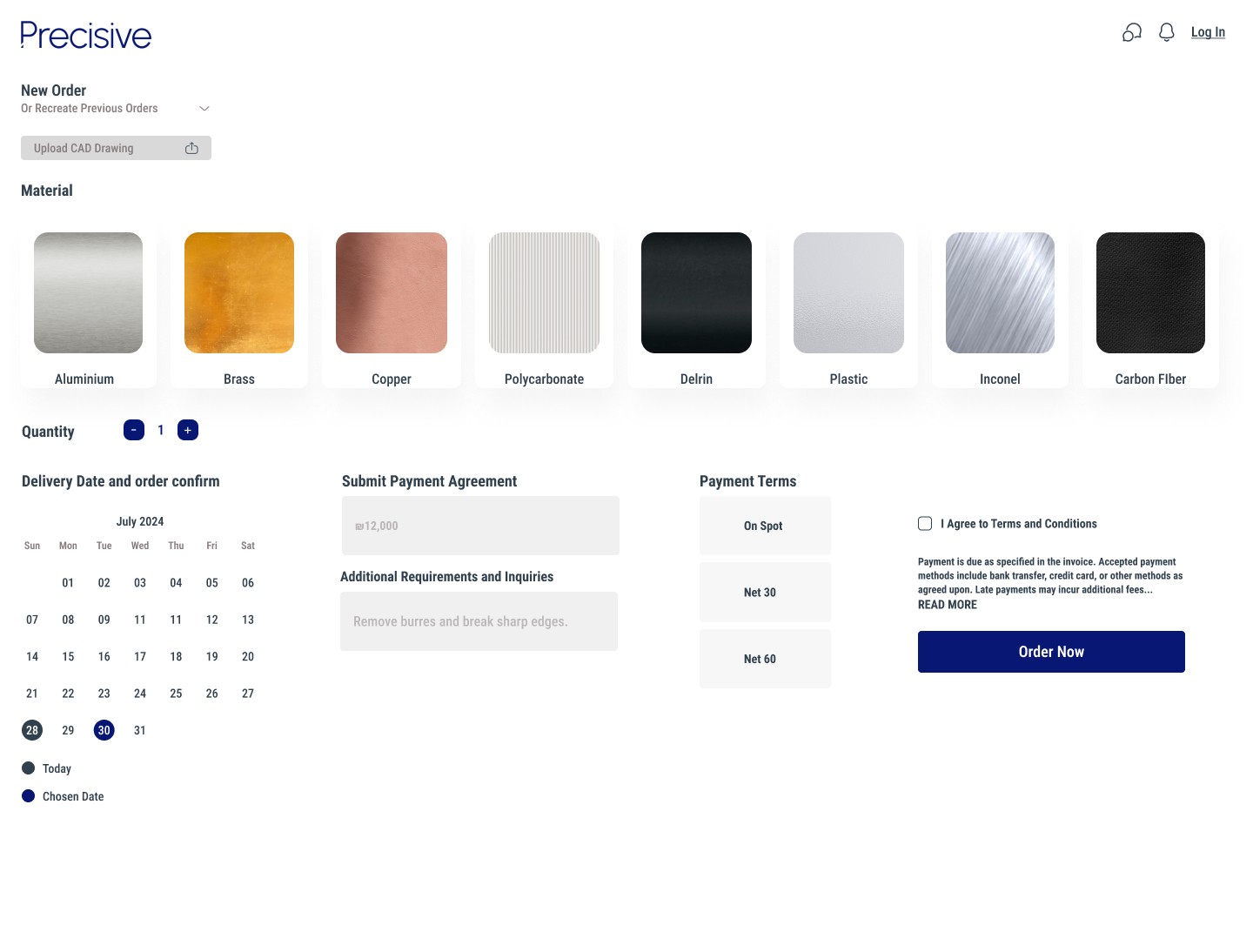
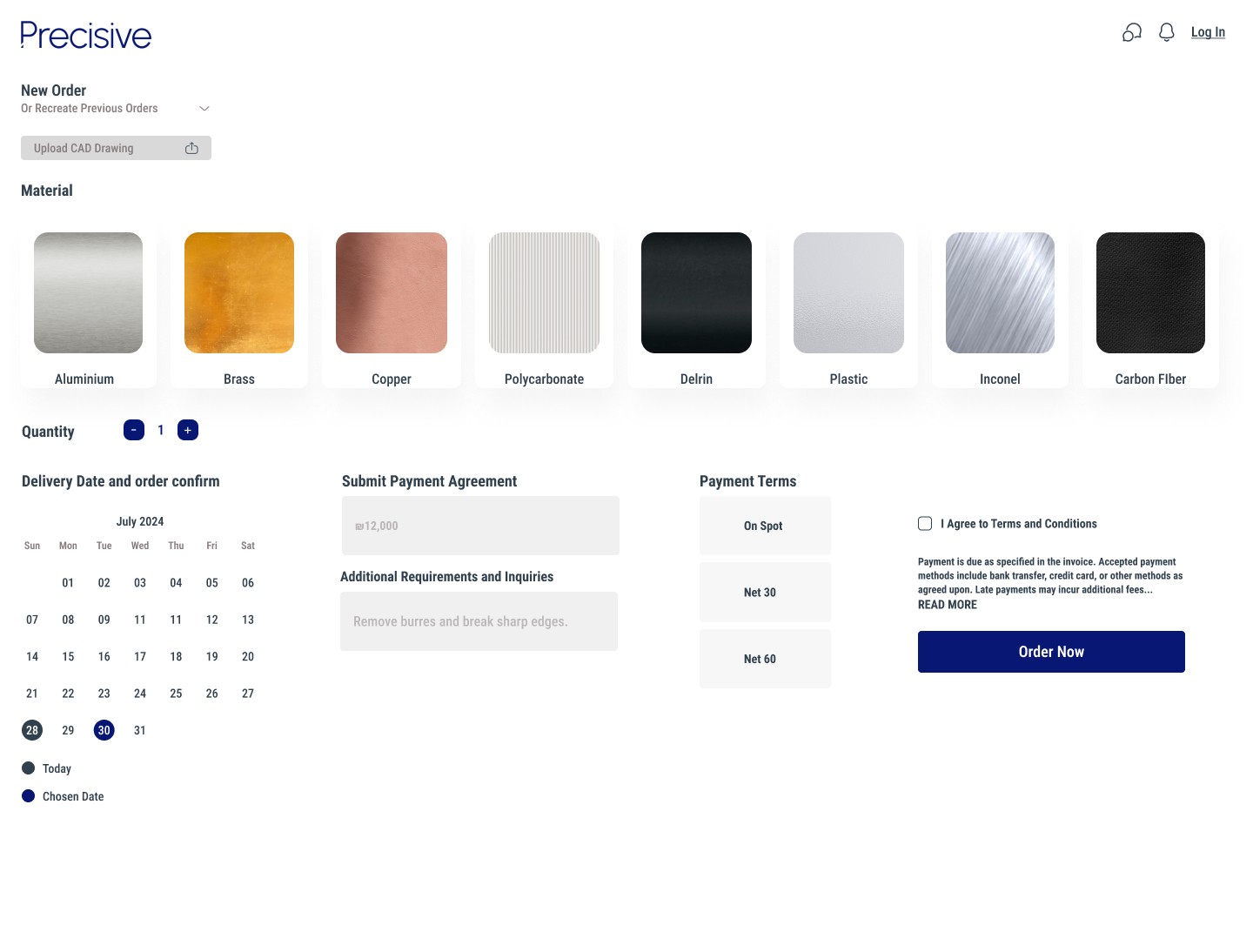
Dark Mode


Orders
Actions
3D Models
Clients
Materials
Finance
Employees
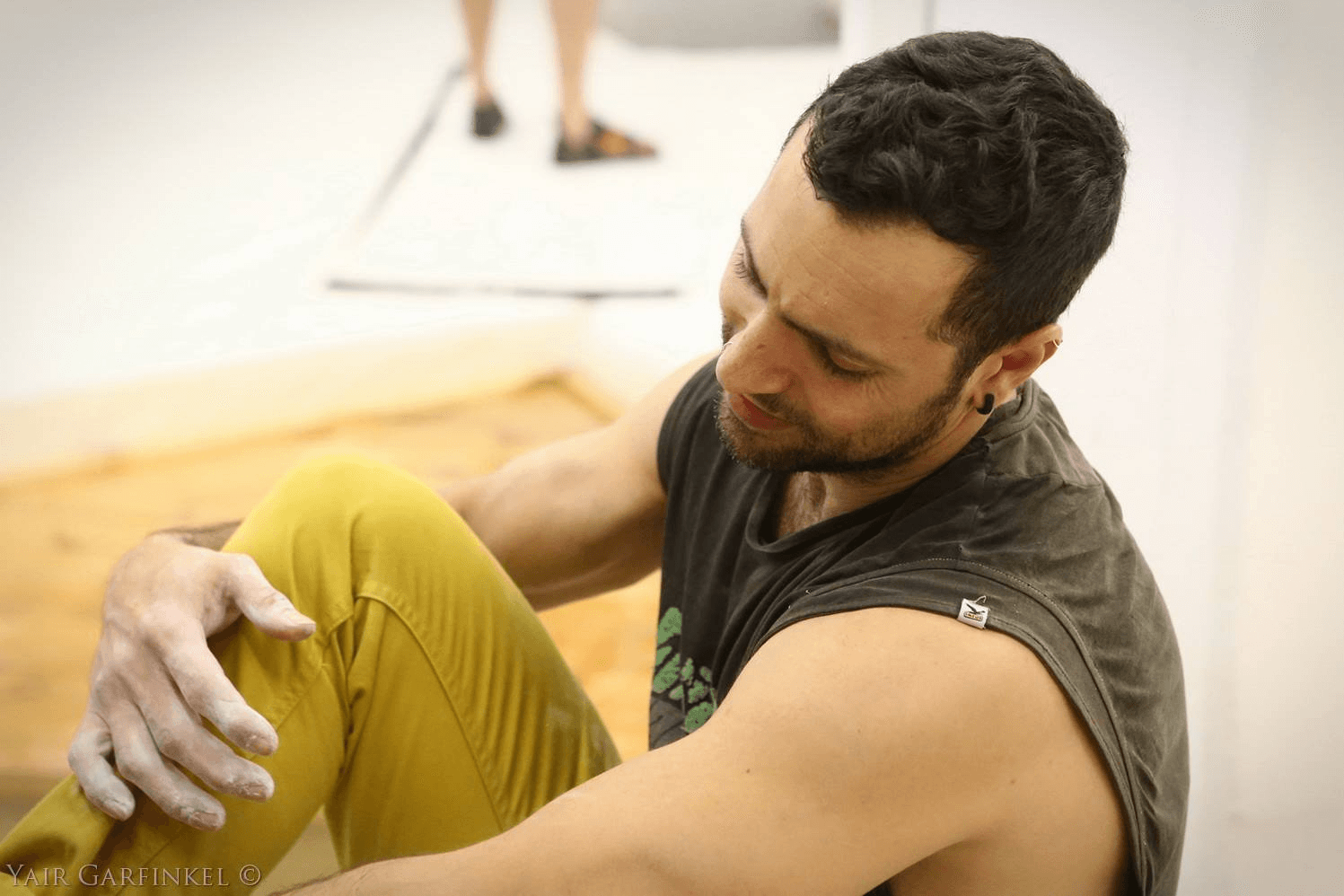
Search for all data
Chat
Support
Setting
Meir Askenazi
VP of Sales at M.ASH
Workstation Overview
YCM1
Order Id:INV827A
Client: Aeronautics
Last Action: Setup
Prefomed by: Gilad Ashkenazi
15%
To Complete Order
YCM 2
Order Id:INV6371I
Client: IAI
Last Action: Finishing
Prefomed by: Meir Ashkenazi
88%
To Complete Order
YCM 3
Order Id:INV652A
Client: Alma-Tech
Last Action: Milling
Prefomed by: Gilad Ashkenazi
63%
To Complete Order
Orders Overview
Last 7 Days
48
Total Orders
12
20
12
3
1
12
20
12
3
1
New Orders
In Progress
Completed
Cancelled
Pending
80
70
40
30
20
10
50
60
Finance's Overview
Last 7 Days
₪87K
Total Revenue
Invoice Sent
Invoice Paid
Invoice Overdue
17
6
13
100K
35K
75K
15K
50K
50K
75K
30K
Stock Levels
Last 7 Days
500
400
250
200
200
50
75K
350
Aluminum
Brass
Copper
Polycarbonate
Delrin
Plastic
Inconel
Carbon Fiber
Safe Stock
Low Stock
Recently Ordered
Thu 25/07/2024
Inconel Quantity:105 Units
Orders
Actions
3D Models
Clients
Materials
Finance
Employees
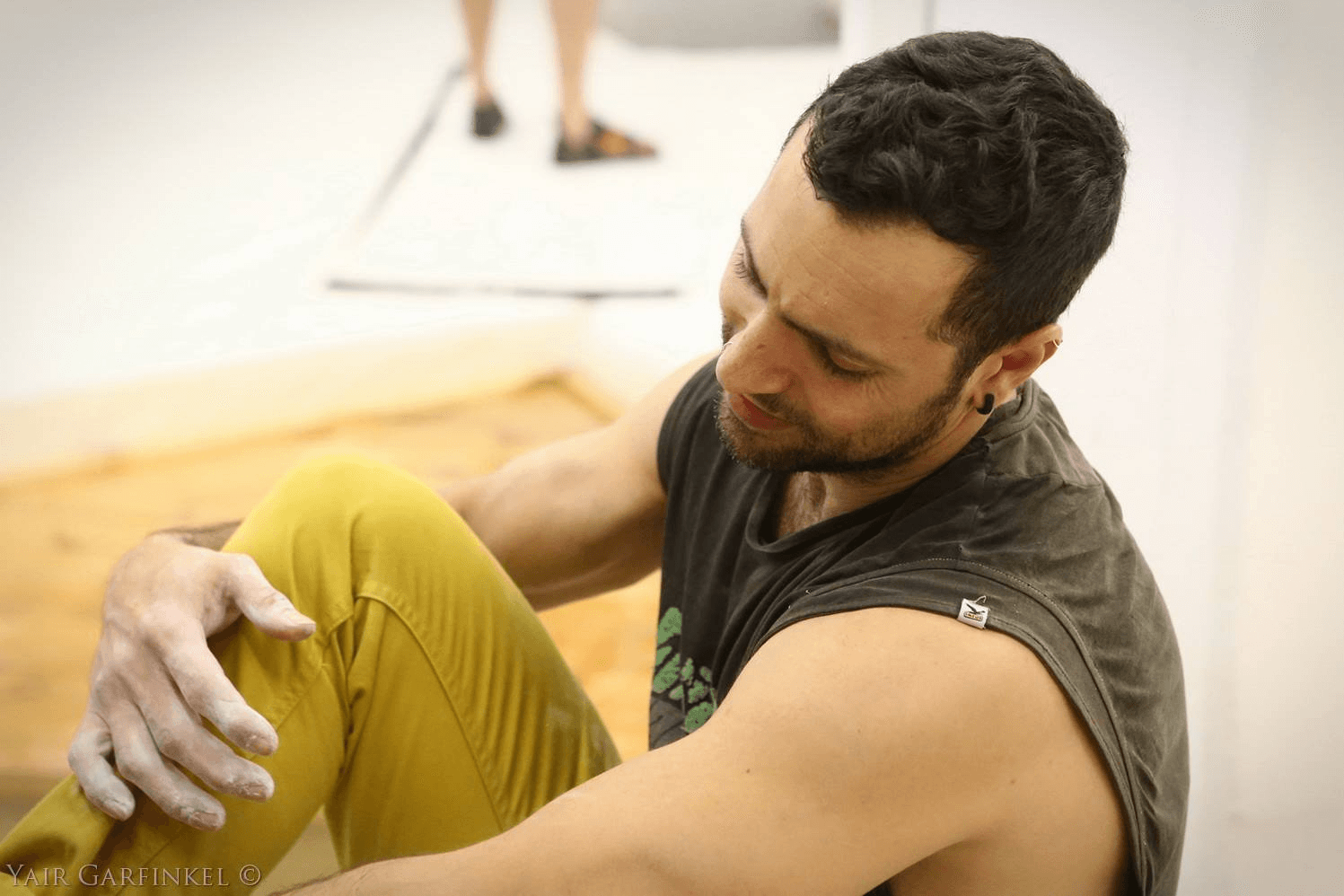
Search for all data
Chat
Support
Setting
Meir Askenazi
VP of Sales at M.ASH
Workstation Overview
YCM1
Order Id:INV827A
Client: Aeronautics
Last Action: Setup
Prefomed by: Gilad Ashkenazi
15%
To Complete Order
YCM 2
Order Id:INV6371I
Client: IAI
Last Action: Finishing
Prefomed by: Meir Ashkenazi
88%
To Complete Order
YCM 3
Order Id:INV652A
Client: Alma-Tech
Last Action: Milling
Prefomed by: Gilad Ashkenazi
63%
To Complete Order
Orders Overview
Last 7 Days
48
Total Orders
12
20
12
3
1
12
20
12
3
1
New Orders
In Progress
Completed
Cancelled
Pending
80
70
40
30
20
10
50
60
Finance's Overview
Last 7 Days
₪87K
Total Revenue
Invoice Sent
Invoice Paid
Invoice Overdue
17
6
13
100K
35K
75K
15K
50K
50K
75K
30K
Stock Levels
Last 7 Days
500
400
250
200
200
50
75K
350
Aluminum
Brass
Copper
Polycarbonate
Delrin
Plastic
Inconel
Carbon Fiber
Safe Stock
Low Stock
Recently Ordered
Thu 25/07/2024
Inconel Quantity:105 Units
Search for all data
Workstation Overview
YCM1
Order Id:INV827A
Client: Aeronautics
Last Action: Setup
Prefomed by: Gilad Ashkenazi
15%
To Complete Order
YCM 2
Order Id:INV6371I
Client: IAI
Last Action: Finishing
Prefomed by: Meir Ashkenazi
88%
To Complete Order
YCM 3
Order Id:INV652A
Client: Alma-Tech
Last Action: Milling
Prefomed by: Gilad Ashkenazi
63%
To Complete Order
Finance's Overview
Last 7 Days
₪87K
Total Revenue
17
13
6
Invoice
Sent
Invoice
Paid
Invoice
Overdue
100K
70
40
30
20
50K
75K
60
Sun
Mon
Tue
Wed
Thu
Fri
Sat
Stock Levels
Last 7 Days
Aluminum
Brass
Copper
Polycarb
Delrin
Plastic
Inconel
Carbon Fiber
500
400
250
200
200
50
75K
350
Safe Stock
Low Stock
Recently Ordered
Menu
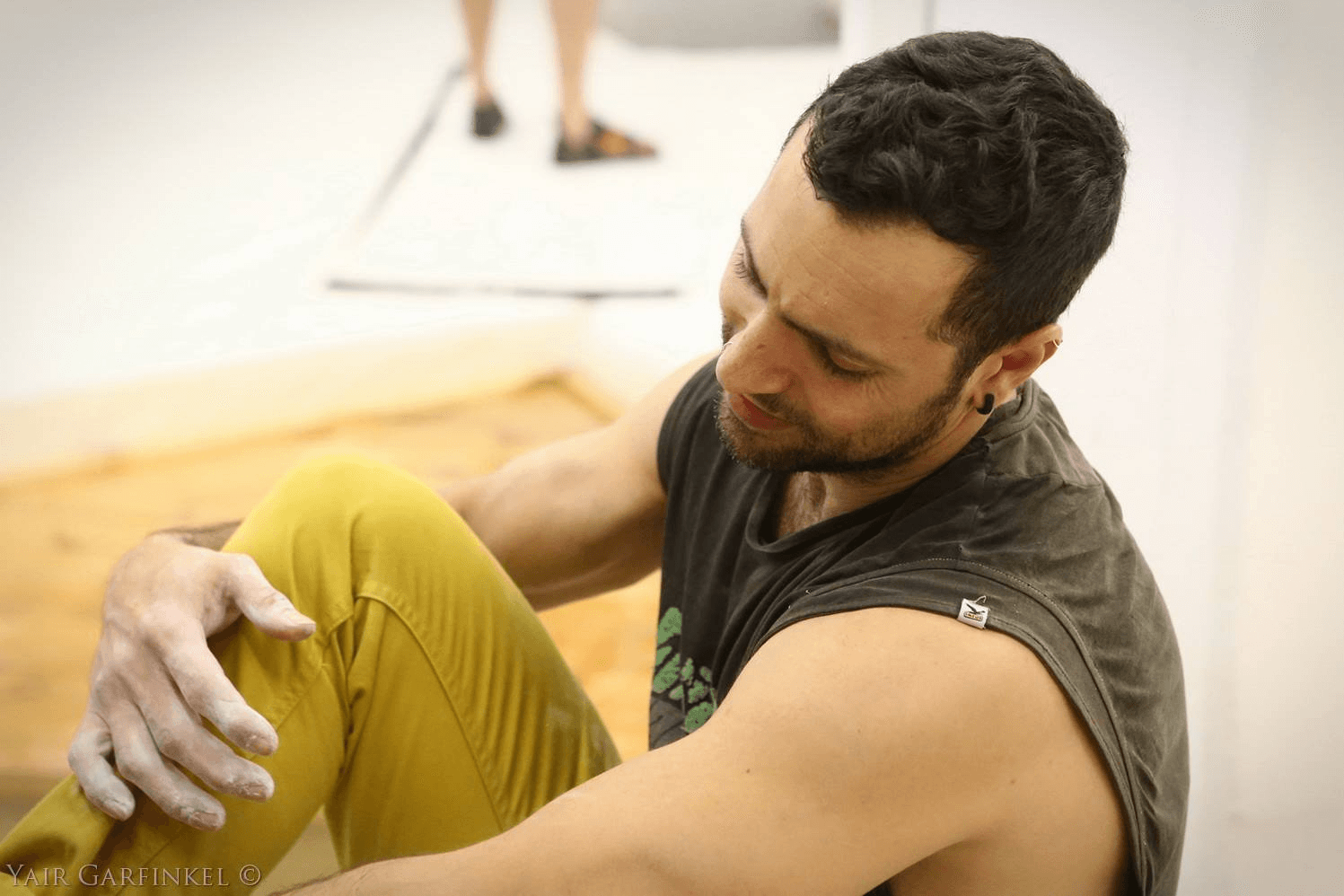
Menu
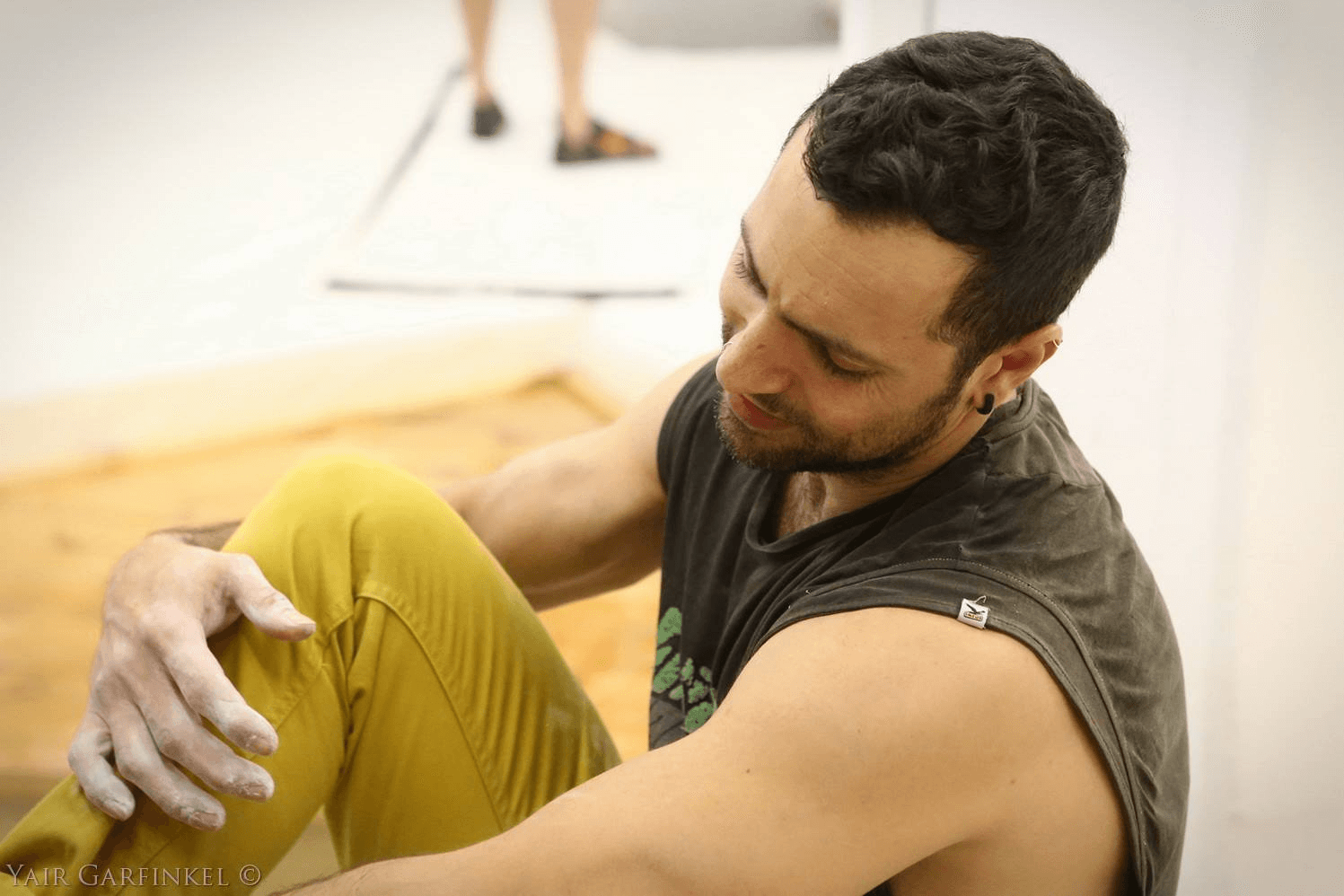
Dashboard
Orders
Actions
3D Models
Clients
Materials
Finance
Employees
Search for all data
Workstation Overview
YCM1
Order Id:INV827A
Client: Aeronautics
Last Action: Setup
Prefomed by: Gilad Ashkenazi
15%
To Complete Order
YCM 2
Order Id:INV6371I
Client: IAI
Last Action: Finishing
Prefomed by: Meir Ashkenazi
88%
To Complete Order
YCM 3
Order Id:INV652A
Client: Alma-Tech
Last Action: Milling
Prefomed by: Gilad Ashkenazi
63%
To Complete Order
Finance's Overview
Last 7 Days
₪87K
Total Revenue
17
13
6
Invoice
Sent
Invoice
Paid
Invoice
Overdue
100K
70
40
30
20
50K
75K
60
Sun
Mon
Tue
Wed
Thu
Fri
Sat
Stock Levels
Last 7 Days
Aluminum
Brass
Copper
Polycarb
Delrin
Plastic
Inconel
Carbon Fiber
500
400
250
200
200
50
75K
350
Safe Stock
Low Stock
Recently Ordered
Menu
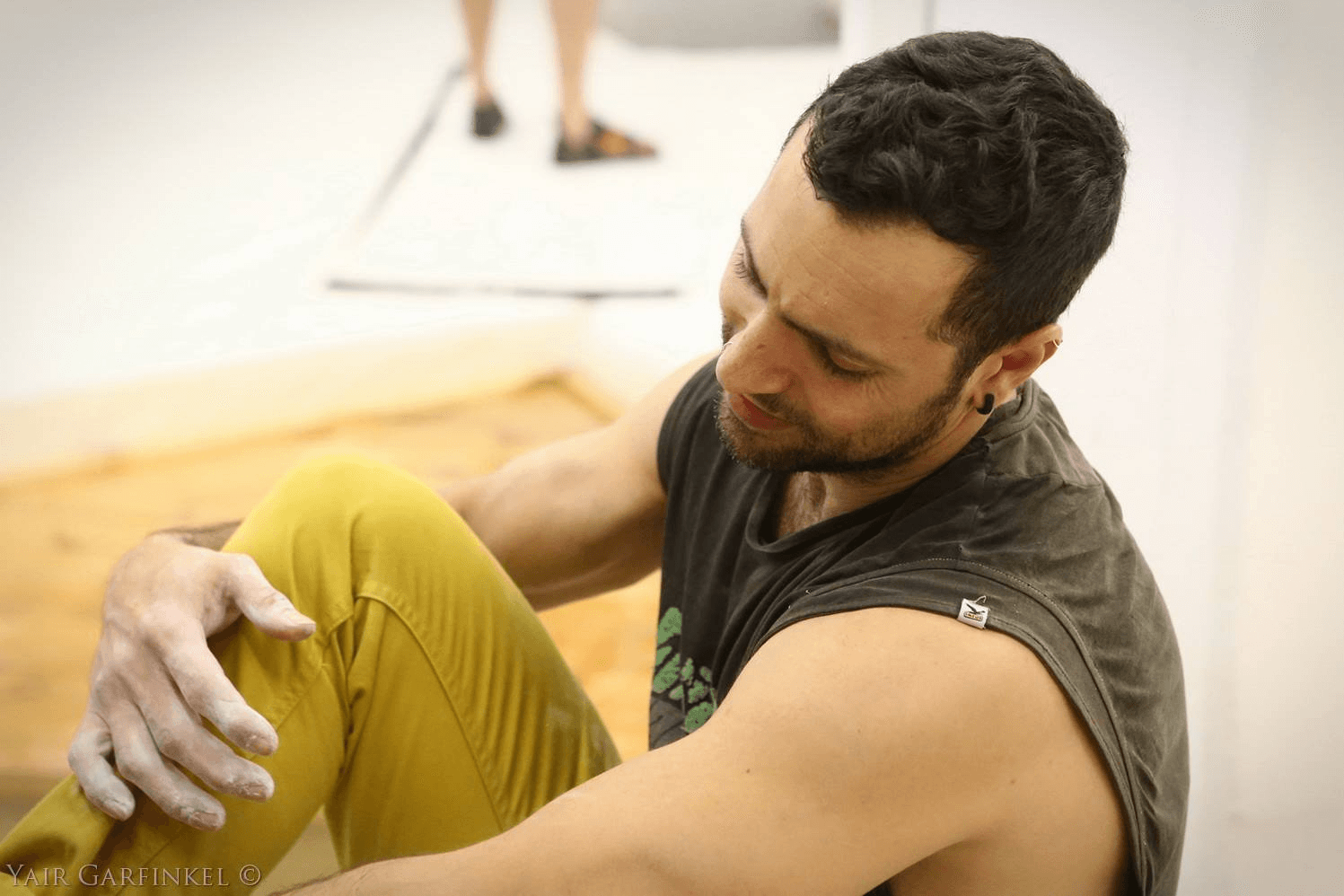
Menu
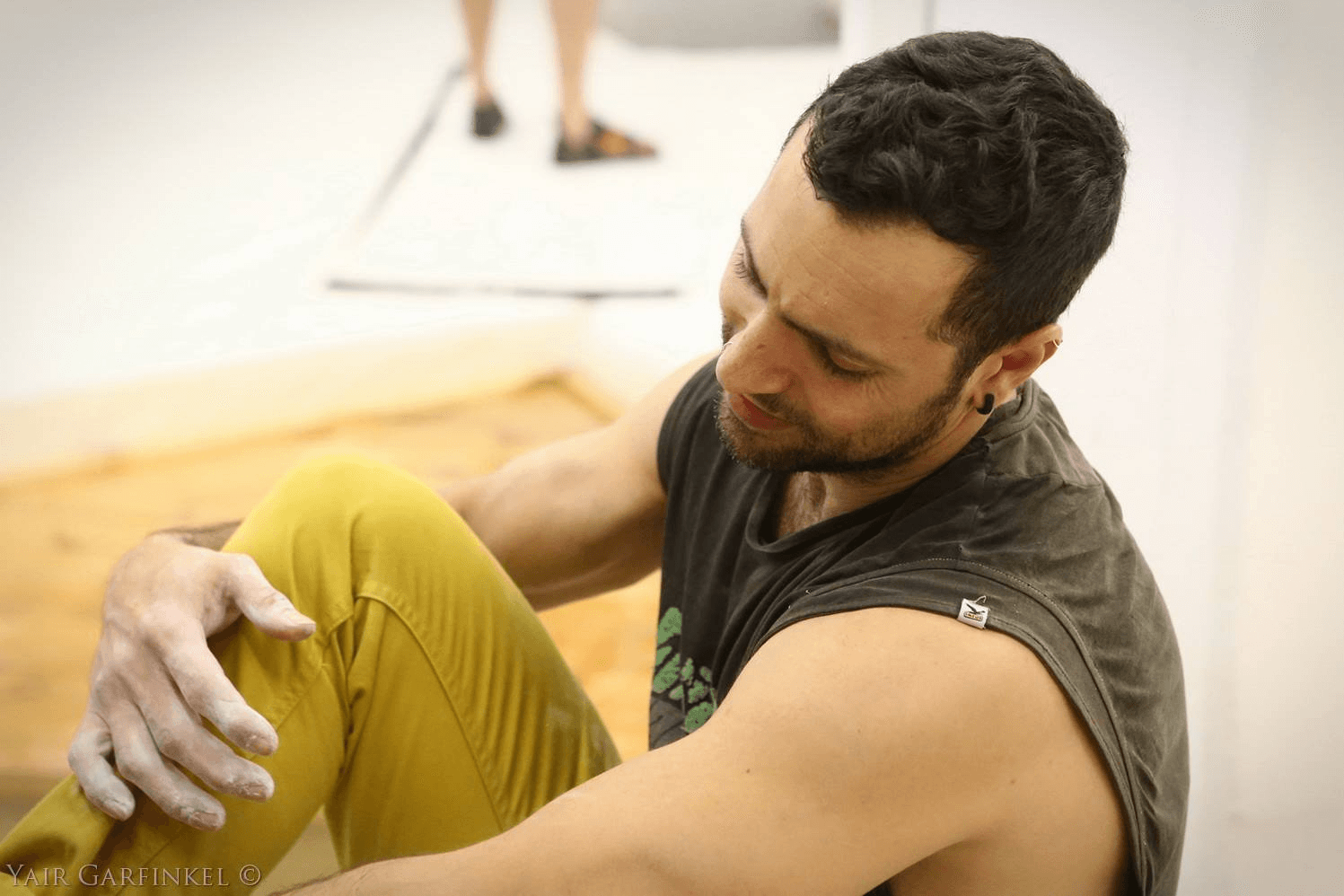
Dashboard
Orders
Actions
3D Models
Clients
Materials
Finance
Employees
Usability Testing
Usability testing provided valuable insights into the strengths and weaknesses of Precisive. The feedback collected will inform iterative design improvements, ensuring that the final product meets the needs of users in the M.ASH Precision Mechanics, and hopfully in the futrure in the fine machinery industry overal,and improves their operational efficiency.
1. Navigation Improvment: Creating a more intuitive navigation structure will be a seamless experience that will be efficient and clear for all admin users.
2. User-Friendly Terminology: Implement a tooltip system to clarify technical terms and processes.
3. Customizable Reporting Features: Develop customizable reporting options to allow users to filter and present data according to their preferences.
4. Mobile Optimization: The company's material ordering and supply management are manual and dependent on emails, demanding high involvement and leading to potential errors and delays. A SaaS admin can automate supply chain management, track inventory levels in real time, and streamline ordering processes
3 Admin Operators
Performing and managing tasks in various and random systems.
3 Admin Operators
Performing and managing tasks in various and random systems.
3 Customer Support Specialist
Often manage user accounts within different systems.
3 Customer Support Specialist
Often manage user accounts within different systems.
1 Product Manager
In charge of his responsibilities through research and strategy.
1 Product Manager
In charge of his responsibilities through research and strategy.
1 Office Manager
supervising staff, scheduling meetings and office tasks.
1 Office Manager
supervising staff, scheduling meetings and office tasks.
The main goal of Usability testing was to identify pain points, gather qualitative feedback, and evaluate Precisive's overall functionality.
The participants included A diverse group of 8 participants who work in different professions, including:
Conclusions
The methodology of the testing included a few parts:
After analyzing the given data, here are key findings:
User Navigation Challenges: participants reported difficulties in locating essential features, indicating a need for a more intuitive navigation structure.
Terminology Confusion: users noted that industry-specific terminology was confusing, suggesting a need for clearer language or tooltips.
Performance Reports: participants navigated through the reports but desired more customization options to tailor reports to their specific needs.
Responsive Design: Feedback on the mobile version indicated that certain functionalities were difficult to access, highlighting a need for better mobile optimization.
Usability testing provided valuable insights into the strengths and weaknesses of Precisive. The feedback collected will inform iterative design improvements, ensuring that the final product meets the needs of users in the M.ASH Precision Mechanics, and hopfully in the futrure in the fine machinery industry overal,and improves their operational efficiency.
Usability testing provided valuable insights into the strengths and weaknesses of Precisive. The feedback collected will inform iterative design improvements, ensuring that the final product meets the needs of users in the M.ASH Precision Mechanics, and hopfully in the futrure in the fine machinery industry overal,and improves their operational efficiency.
1. Task Scenarios
Participants were asked to navigate the dashboard and complete specific tasks, such as:
View order details
Export order report
Make a material order
Add a new employee
2. Screen Recording
Participants were asked to record their screens during usability testing to capture their interactions and behaviors while completing tasks.
3. Post-Testing Interviews:
Each participant engaged in a brief interview after the tasks to discuss their overall experience, challenges faced, and suggestions for improvement.